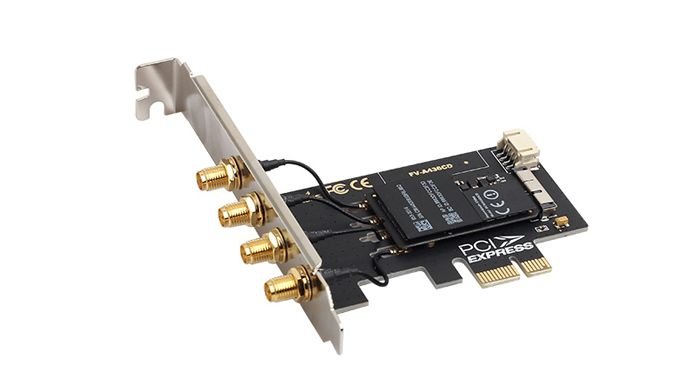- Joined
- Feb 1, 2020
- Messages
- 12
- Motherboard
- ASUS ProArt Z790 Creator WIFI
- CPU
- i9-13900K
- Graphics
- W5700
- Mac
Hi @CaseySJ ! I completed the macOS installation on my new Z790 hackintosh based on your EFI smoothly. But it get stuck on this error message "ACMTRM: _startEnrollment: set TRM_EnrollmentPending = True." when I boot into macOS with Verbose mode. I also attached the Opencore log and my EFI plist. Any helps would be appreciated!
Update:
now it stuck on this error:
"ACMTRM-S: setData: saving *policy* (dataLen=49) in 3 seconds (fullSync: No -> No)."
macOS: Ventura 13.2
OpenCore: 0.8.3
Motherboard: Z790 ProArt
CPU: i9-13900K
GPU: AMD W5700
SSD: WN850 2TB
Update:
now it stuck on this error:
"ACMTRM-S: setData: saving *policy* (dataLen=49) in 3 seconds (fullSync: No -> No)."
macOS: Ventura 13.2
OpenCore: 0.8.3
Motherboard: Z790 ProArt
CPU: i9-13900K
GPU: AMD W5700
SSD: WN850 2TB
Attachments
Last edited: