- Joined
- Jan 14, 2023
- Messages
- 129
- Motherboard
- Asus ProArt z790 Creator WIFI
- CPU
- i9-13900K
- Graphics
- RX 6900XT
I've had no issues with this on Win11 thus far, although I cannot see the Ethernet adapter at all in Big Sur. (One of the troubleshooting issues I'm going to post about.)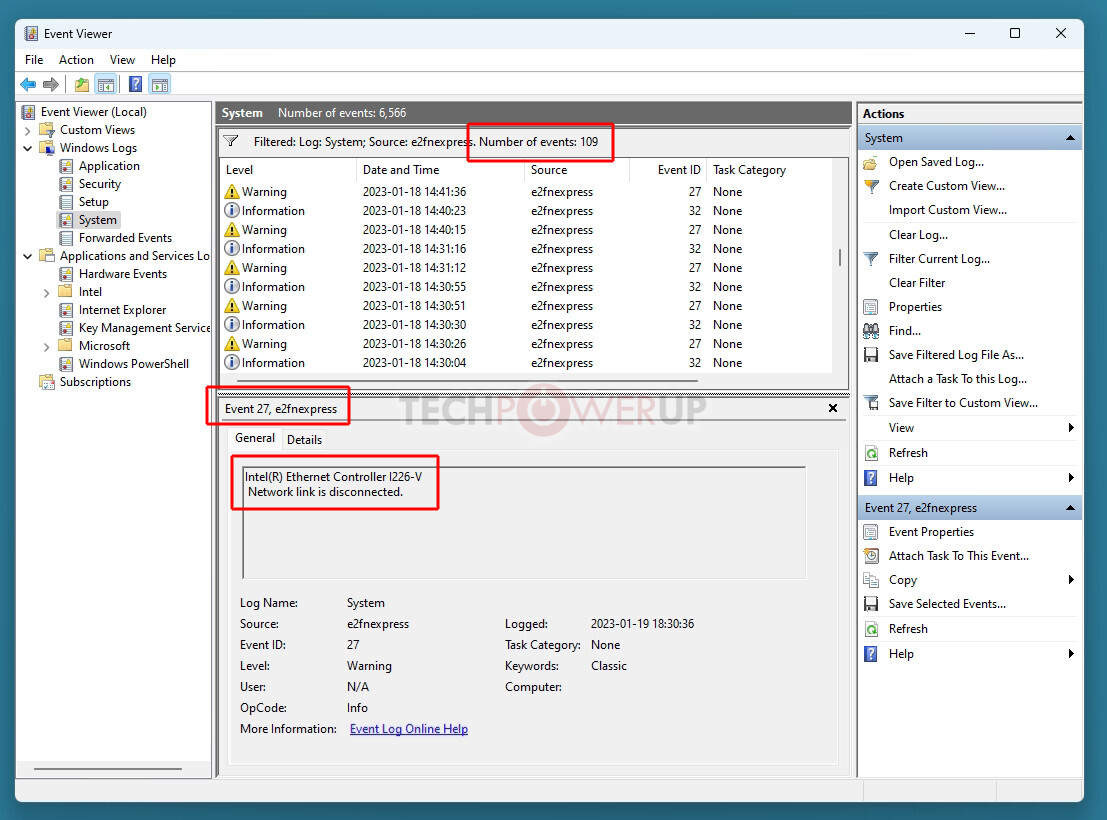
PSA: Intel I226-V 2.5GbE on Raptor Lake Motherboards Has a Connection Drop Issue: No Fix Available
The Intel Ethernet i226-V onboard 2.5 GbE controller appears to have a design flaw that causes the Ethernet connection to drop at random times for a few seconds. The I226-V is the latest version of Intel's cost-effective 2.5 Gbps Ethernet networking chips meant for PC motherboards with chipsets...www.techpowerup.com
Apparently, some z790 motherboards that use the intel 2.5 Gbps lan i226-V have a hardware flaw that results in dropouts.
Another intel hardware device with bugs. I225-v was plagued with bugs. And maple ridge should be named bug ridge.
Regarding the Maple Ridge Thunderbolt connection, after many painful days of testing trying to get my UAD Apollo Twin MKII connected (TB2->TB3 Apple adapter) in macOS, and using the Startech TBT3TBTADAP adapter in Windows with not much success, I can confirm that the UAD Apollo Twin X (TB3) connected with no problems, cold booted, warm booted, hot plugging, switching off and on while in the OS and it re-establishes connection, it all seems to work. All while showing up in the system report under the Thunderbolt/USB4 tab at 40Gb/s even after sleep/wake.
So far no performance issues, although I haven't pushed it to its limits yet (only got the Twin X today). Will run more tests soon.
XMP ON - Running at 5600 (2 x 16gb Corsair Vengeance DDR5-5600)
NVM 38.0
TB Driver Version: 1.41.1340.0
Using the V2.aml in this EFI.
BIOS: 0704 (new bios version 0814 came out a few days ago, will test this soon).
OC 0.8.8 w/ latest kexts/drivers.
Big Sur 11.7.2
Once this weekend passes, I'll write up a full report on my build, what works, what doesn't, share my in-depth Thunderbolt testing for anyone else out there who may be able to figure it out (as I'm very new to this).
I would still like to try get my MKII working, cause if successful, it'll benefit those who are contemplating upgrading their PC hardware knowing that they can without having to spend another $2K on a new audio interface when they have a perfectly good TB2 one that they could possibly use.
Thanks
Last edited:

