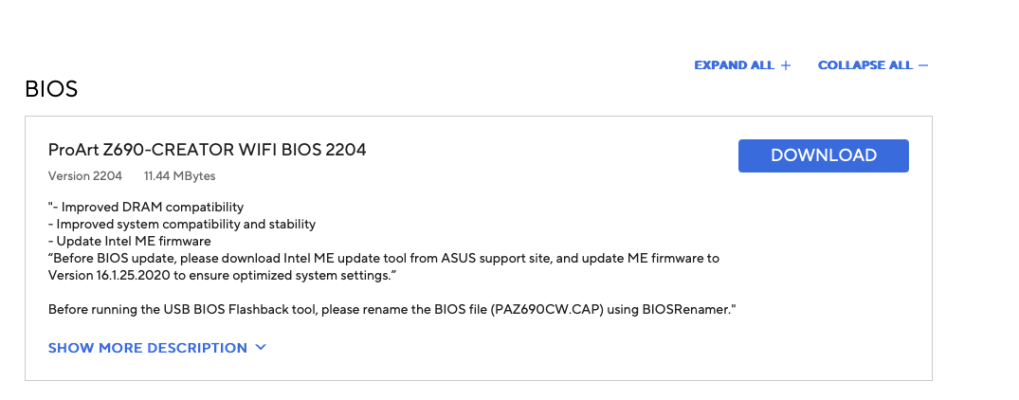My M1 Max came with Monterey 12.0.1, so I didn’t have any choice but to use it. The initial iterations were BAD if you used your Mac with a Thunderbolt dock. Sleep while connected to a TB4 dock would cause kernel panics Issues that I didn’t experience with Titan Ridge.
Also, early versions of Monterey had memory leak issues, and many times I’d check the Activity Monitor, and several GB of swap usage was in use, even though I have 32 GB RAM. Then I got the TS4, and that was nightmare at first - kernel panics when resuming from sleep, especially if the dock was connected to the computer when you restarted (say for an OS update or some other reason). But Apple resolved the issues on its end, and Caldigit with the help of Intel, issued a firmware update for the Goshen Ridge that resolved the issues. 12.5 was when Monterey was pretty good. And 12.6 is even better. Smooth as butter no issues, Macintosh up for 40 days no problems no kernel panics no memory leaks no swap usage. Like fine wine.
Regarding the ACQ113c Aquantia LAN port, it seems to have an issue with the s3 power management state. Perhaps there’s a BIOS setting or even macOS power management setting that can be adjusted. One thing I’ve noticed is that on Windows, when it goes to sleep, the Aquantia controllers are turned off with no activity on the link. But on macOS, when it goes to sleep, the Aquantia adapters enter a low-power state with the link remaining up and connected to the switch at 100 Mbps. Windows and macOS handle sleep differently as it pertains to the AQC107 and AQC113c. It could be that when macOS goes to sleep, the switching into the low power state triggers an instant wake.
On early Z690 BIOS's, I tried toggling various power management settings in the BIOS (e.g., L1 and L2 states etc). However, that effort was fruitless and some toggles resulted in the AQC113c becoming disabled during S3 sleep, necessitating a cold boot to bring it back to life. So I just left everything to default and haven’t tried any tweaks/toggles on the 2103 BIOS.
On an earlier BIOS I didn’t have any issues with sleep + a cable being connected to the AQC113C. But on BIOS 2103, I find that when I first reboot from windows into macOS, the first sleep cycle has an instant wake if a cable is connected to the AQC113c. But then the second and subsequent sleep cycles, it goes to sleep normally. Of course, others may have a different experience than me.