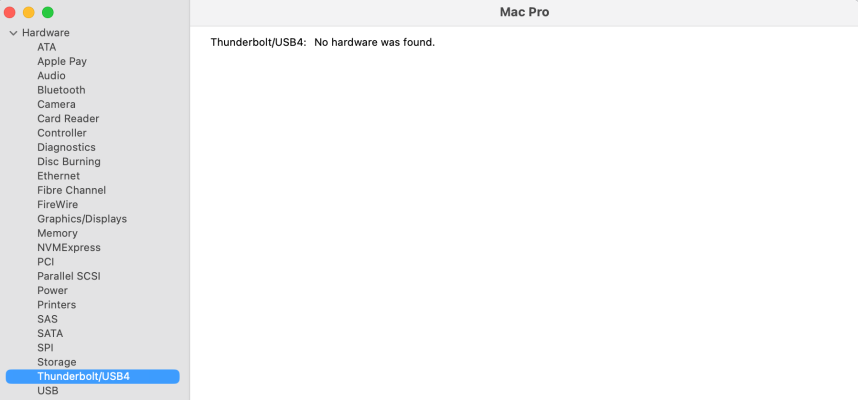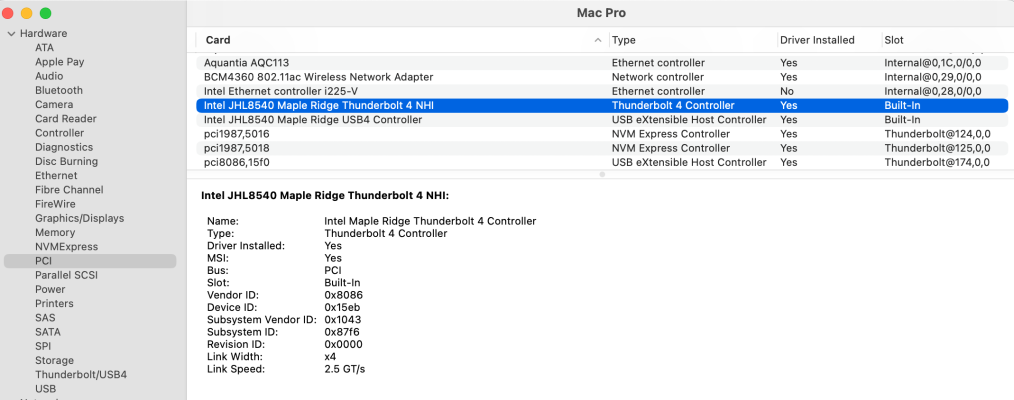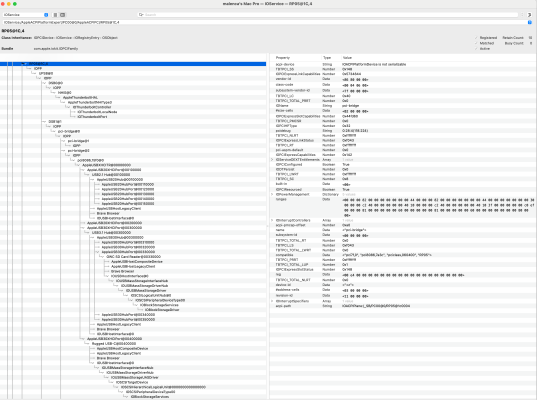- Joined
- Sep 23, 2020
- Messages
- 45
- Motherboard
- Asus Z690 wifi Pro-1720
- CPU
- i9-12900K
- Graphics
- RX 6800 XT
In that screen shot, both arrows pointing to the same check box (one enable and one disable).If you're using the Asus Z690 ProArt EFI that I posted yesterday, it is configured to use Intel WiFi, but not Intel Bluetooth. If you do not have a Broadcom WiFi/BT module such as Fenvi FV-T919 and are relying only on the Intel M.2 card that is preinstalled, then we can enable Intel Bluetooth by following the instructions in the Sonoma Mini Guide:

Asus Z690 ProArt Creator WiFi (Thunderbolt 4) + i7-12700K + AMD RX 6800 XT
The first bullet seems full of caveats: Bandwidth Boost provides up to 3 times the throughput for video-intensive usage, up to 120 Gbps. Not sure what this means. It may just be referring to the DisplayPort pins. Thunderbolt 3/4 is always symmetrical at 40 Gb/s each way. TB 5 will be 80 Gb/s...www.tonymacx86.com
Simply scroll down to Enabling Intel Bluetooth. Then perform this step:
View attachment 581488
Would you please clarify if it should be enabled or disabled?
thank you.