- Joined
- Oct 27, 2018
- Messages
- 4
- Motherboard
- Asus Z170-A
- CPU
- i5-6500
- Graphics
- GTX 1080 Ti
- Classic Mac
- Mobile Phone
ASUS Z170-A High Sierra can't boot to installer
Hi, this is my first Hackintosh project and I have hit on a problem I can't resolve. Where booting gets stuck on the white logo and corrupted graphics behind it.
I started following this guide for High Sierra (I want working Nvidia GPU in the end, but starting without):
https://www.tonymacx86.com/threads/...ierra-on-any-supported-intel-based-pc.235474/
I saw that my motherboard should be possible according to this guide:
https://www.tonymacx86.com/threads/solved-asus-z170-a-high-sierra.242719/
Hardware:
USB key: Kingston DataTraveler 16GB
Formatted to Mac OS Extended (Journaled) with GUID partition map
RAM: 16384 MB DDR4_2133Mhz
Disks attached to PC
USB key (see above)
m.2 Samsung SSD 960 EVO 256GB
SATA Samsung SSD 950 EVO 2TB (unformatted, desired Mac OS drive)
SATA Toshiba DT01ACA200 spinning hard drive
Graphics:
I removed the NVIDIA GTX 1080ti and I attached HDMI output from motherboard to my DELL 2718 display
Clover / EFI settings:
I downloaded the 10.13 image from the Mac App Store
Used Unibeast 8.3.2 from here: https://www.tonymacx86.com/resources/unibeast-8-3-2-high-sierra.383/
And made the install media on my Mac laptop with macOS 10.14 Mojave
UEFI boot mode
UEFI settings:
BIOS ver 1402
Intel Virtualization Technology: Disabled
VT-d: Disabled
IOAPIC 24-119 Entries: Disabled
Legacy USB Support: Enabled
XHCI Hand-off: Enabled
Secure Boot: Deleted keys, Disabled
Fast Boot: Disabled
OS Type: Other OS
Serial Port: Off
The first time I tried to boot, it was just stuck on the progress bar at the very beginning, then I tried booting in verbose mode to diagnose the issues.
I tried these variations:
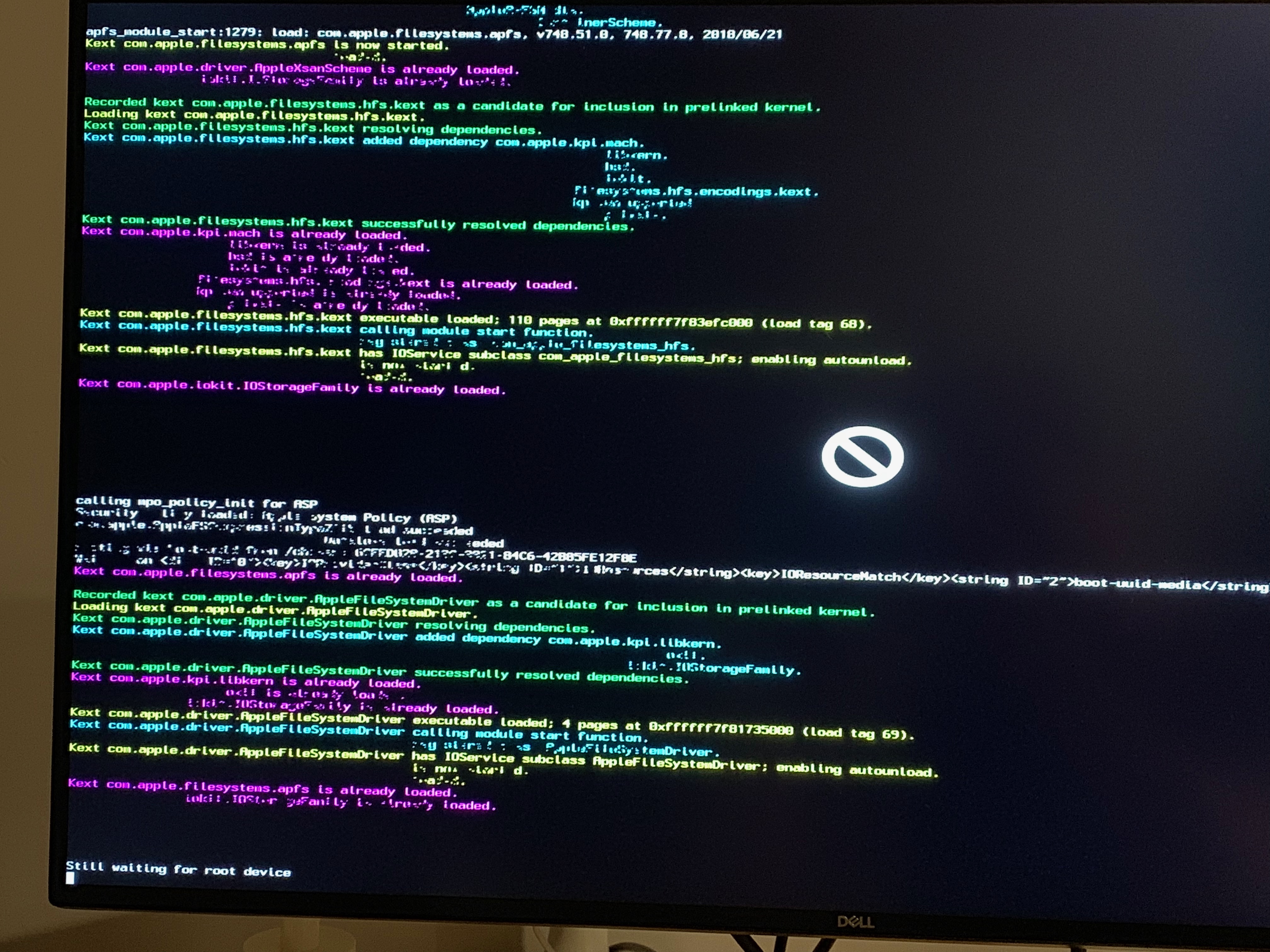
Hi, this is my first Hackintosh project and I have hit on a problem I can't resolve. Where booting gets stuck on the white logo and corrupted graphics behind it.
I started following this guide for High Sierra (I want working Nvidia GPU in the end, but starting without):
https://www.tonymacx86.com/threads/...ierra-on-any-supported-intel-based-pc.235474/
I saw that my motherboard should be possible according to this guide:
https://www.tonymacx86.com/threads/solved-asus-z170-a-high-sierra.242719/
Hardware:
USB key: Kingston DataTraveler 16GB
Formatted to Mac OS Extended (Journaled) with GUID partition map
RAM: 16384 MB DDR4_2133Mhz
Disks attached to PC
USB key (see above)
m.2 Samsung SSD 960 EVO 256GB
SATA Samsung SSD 950 EVO 2TB (unformatted, desired Mac OS drive)
SATA Toshiba DT01ACA200 spinning hard drive
Graphics:
I removed the NVIDIA GTX 1080ti and I attached HDMI output from motherboard to my DELL 2718 display
Clover / EFI settings:
I downloaded the 10.13 image from the Mac App Store
Used Unibeast 8.3.2 from here: https://www.tonymacx86.com/resources/unibeast-8-3-2-high-sierra.383/
And made the install media on my Mac laptop with macOS 10.14 Mojave
UEFI boot mode
UEFI settings:
BIOS ver 1402
Intel Virtualization Technology: Disabled
VT-d: Disabled
IOAPIC 24-119 Entries: Disabled
Legacy USB Support: Enabled
XHCI Hand-off: Enabled
Secure Boot: Deleted keys, Disabled
Fast Boot: Disabled
OS Type: Other OS
Serial Port: Off
The first time I tried to boot, it was just stuck on the progress bar at the very beginning, then I tried booting in verbose mode to diagnose the issues.
I tried these variations:
- Kernel patch from old install guide <<<INSERT >>>
- Removed Nvidia GPU entirely
- Legacy USB support (-> Disabled)
- Downloaded Clover Configurator and mounted EFI partition, then copied config.plist from the posted working ASUS z170-a build over my old config

