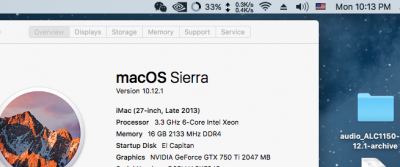- Joined
- Jun 19, 2013
- Messages
- 7
- Motherboard
- pc
- CPU
- i7 920
- Graphics
- ati hd 7850
- Mac
- Classic Mac
- Mobile Phone
Hi every one.
I decided building a customac and followed many guides with same results.
Installed Sierra with multibeast method.
After install i boot from usb to freshly installed to do post install stuff with Multibeast.
While i do this everithing seems to work fine, even eth access.
As soon as i reboot, eth stops working and no way to install alternate nvidia drivers.
Here's my pc hardware.
MB: Asus x99a 3.1
Ram: corsair vengeance ddr4 2*16gb
Cpu: intel 5820k overclocked at 4.6ghz
hd: samsung 500gb magnetic drive(i mean no ssd) for sierra.
Psu: enermax Modu80+ gold
Gpu: Gigabyte nvidia 980ti gaming g1.
Any help appreciated to make things work.
thanks in advance
Edit: just noticed the cpu is identified as a xeon 6 cores
I decided building a customac and followed many guides with same results.
Installed Sierra with multibeast method.
After install i boot from usb to freshly installed to do post install stuff with Multibeast.
While i do this everithing seems to work fine, even eth access.
As soon as i reboot, eth stops working and no way to install alternate nvidia drivers.
Here's my pc hardware.
MB: Asus x99a 3.1
Ram: corsair vengeance ddr4 2*16gb
Cpu: intel 5820k overclocked at 4.6ghz
hd: samsung 500gb magnetic drive(i mean no ssd) for sierra.
Psu: enermax Modu80+ gold
Gpu: Gigabyte nvidia 980ti gaming g1.
Any help appreciated to make things work.
thanks in advance
Edit: just noticed the cpu is identified as a xeon 6 cores
Last edited: