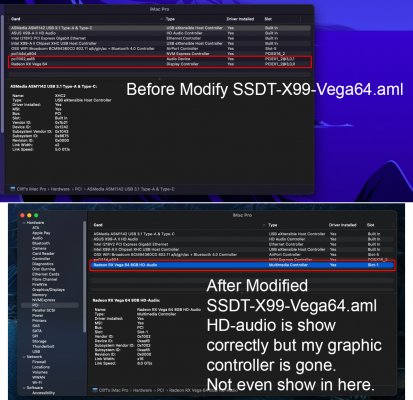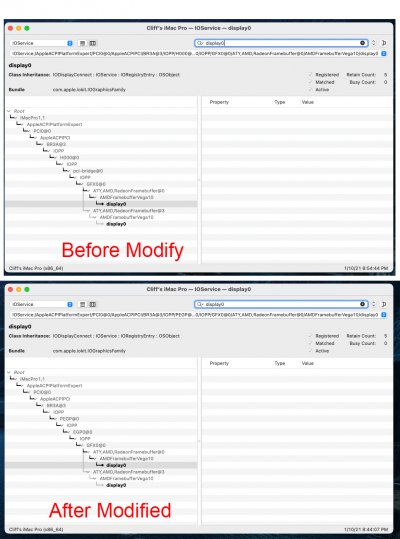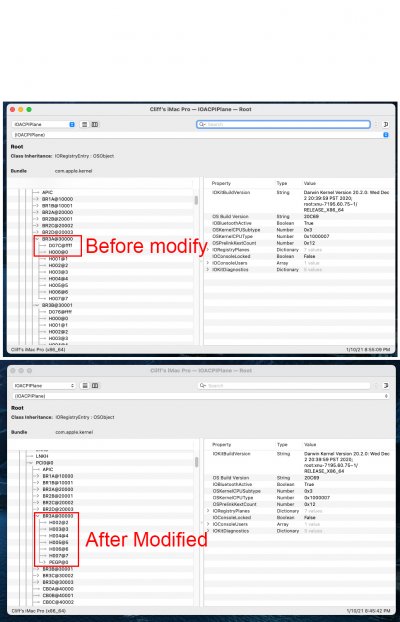Hello there! This time the effect is the same, but in the second stage, the mouse on the screen can be moved, but it still cannot escape the fate of restarting... Thank you very much!
/Volumes/EFI/opencore-2021-01-10-135557.txt
Found logfile: /Volumes/EFI/opencore-2021-01-10-135557.txt
macOS Installer disk UUID is: D85C1144-8F9E-407E-96E7-810EB63912C1
D85C1144-8F9E-407E-96E7-810EB63912C1
File "<string>", line 1
import base64 ; print(base64.b64encode('msu-product-url://D85C1144-8F9E-407E-96E7-810EB63912C1
^
SyntaxError: EOL while scanning string literal
Add the following to your OpenCore config.plist, in section NVRAM -> Add -> 7C436110-AB2A-4BBB-A880-FE41995C9F82
<key>msu-product-url</key>
<data></data>
Then boot OpenCore again, choose the 'macOS Installer' option from the menu, and installation should proceed and complete.
Remove the 'msu-product-url' NVRAM entry from config.plist once installation is complete.