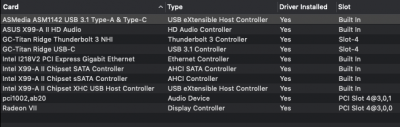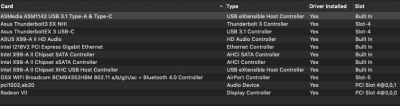- Joined
- Jan 12, 2019
- Messages
- 61
- Motherboard
- ASUS Z790 TUF Gaming Pus WFFi
- CPU
- i7-13700K
- Graphics
- Radeon VII
Hello all,
I have a working Mojave installation using the wonderful guide by KGP(https://www.tonymacx86.com/threads/...ojave-successful-build-extended-guide.255117/) @kgp
I followed the guide carefully-having almost the same hardware made it quite easy. For some reason slot 6 on my motherboard doesn't get recognised, whichever card I put there is just not seen. This is not a hardware issue as it's seen just fine in Windows 10. I tried removing SSDTs, swapping cards, but didn't change anything.
Cards used:
AMD Radeon VII in Slot 1
BlackmagicDesign Mini Monitor 4k in Slot 3
Asus ThunderboltEX 3 in Slot 4
Broadcomm BCM94352HBM in Slot 5
I need to move the Blackmagic card to slot 6 as it is right below the AMD and partially blocks one of the 3 fans. I noticed that if I move it to slot 4, it shows up correctly in system report, whereas now it shows as pci1002,ab20 Audio Device(it works just fine otherwise), I guess it needs a custom SSDT that unfortunately I don't know how to create.
Additionally, the Broadcomm card doesn't show up at all even though it works-it has some issues but these are not relevant to this thread, I'll post another one.
Both the above issues are not crucial to me as long as the cards work, but I need to get Slot 6 recognised, so any help would be highly appreciated.
Thanks!
I have a working Mojave installation using the wonderful guide by KGP(https://www.tonymacx86.com/threads/...ojave-successful-build-extended-guide.255117/) @kgp
I followed the guide carefully-having almost the same hardware made it quite easy. For some reason slot 6 on my motherboard doesn't get recognised, whichever card I put there is just not seen. This is not a hardware issue as it's seen just fine in Windows 10. I tried removing SSDTs, swapping cards, but didn't change anything.
Cards used:
AMD Radeon VII in Slot 1
BlackmagicDesign Mini Monitor 4k in Slot 3
Asus ThunderboltEX 3 in Slot 4
Broadcomm BCM94352HBM in Slot 5
I need to move the Blackmagic card to slot 6 as it is right below the AMD and partially blocks one of the 3 fans. I noticed that if I move it to slot 4, it shows up correctly in system report, whereas now it shows as pci1002,ab20 Audio Device(it works just fine otherwise), I guess it needs a custom SSDT that unfortunately I don't know how to create.
Additionally, the Broadcomm card doesn't show up at all even though it works-it has some issues but these are not relevant to this thread, I'll post another one.
Both the above issues are not crucial to me as long as the cards work, but I need to get Slot 6 recognised, so any help would be highly appreciated.
Thanks!
Attachments
Last edited: