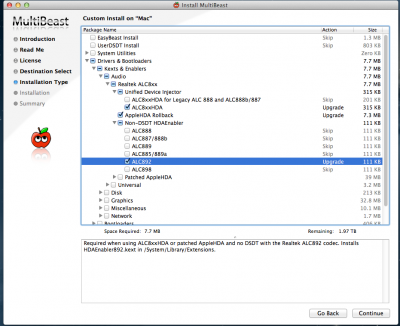Just make a ML boot USB with unibeast, how to do that found here -->
http://www.tonymacx86.com/61-unibea...untain-lion-any-supported-intel-based-pc.html.
Boot from usb, during bios post just keep hitting f8 until the boot selection menu shows up then select your usb, boot with the following peramaters without quotes "GraphicsEnabler=No PCIRootUID=0 npci=0x3000 cpus=1" Once OSX has loaded go to disk utilities and format your desired hdd OSX Journaled with GUID partition. Then install ML. Once thats done again you must boot from usb with those paramaters and finish setting up your mac.
Run multibeast, for my build which is asus sabertooth x79, intel i7 3930k, Nvidia GTX 670FTW, with 2tb 7200rpm sata hdd. I had multibeast install the following kexts (look at attached screenshot) if you are gonna be running an ssd then TRIM Enabler must be ticked off in multibeast. Reboot after install.
This time since the bootloader was installed you can boot from your hdd (if you have windows installed first then you may have to hit f8 on post to select your mac hdd to boot off of), you have to boot with only "GraphicsEnabler=No cpus=1" this time.
Modify "org.chameleon.Boot.plist" which is located in your mac hdd drive/extra so that GraphicsEnabler=No is set automatically, then download kextbeast found here -->
http://www.tonymacx86.com/downloads.php?do=file&id=32 and extract it to the desktop same with VoodooTSCSync.kext (found as attachment to this post) then run kext beast and reboot.
Now you should just be able to boot into mac without any parameters and have all cpu cores active. That is how i did my build and I hope it works for you too.
Don't forget if you have to keep hitting f8 to boot into mac it is probably because windows has set itself as the active partition, I think you have to unmark it as active in disk management within windows and set your mac as active. I did not do this because I mostly use pc so I like to boot from mac manually.
My build specs:
Mobo: Asus Sabertooth X79
CPU: Intel i7 3930k
SSD: Intel 520 series 180gb SSD (Running Windows)
HDDs: 2x Segate Barracuda 7200rpm 62mb cache 2tb hdds (One for PC storage other for Mac OSX)
Ram: Corsair Vengance DDR3 1600 64gb
Graphics: EVGA Nvidia GTX 670 FTW 2gb