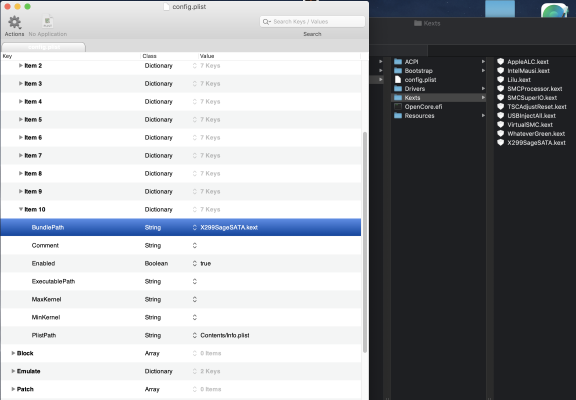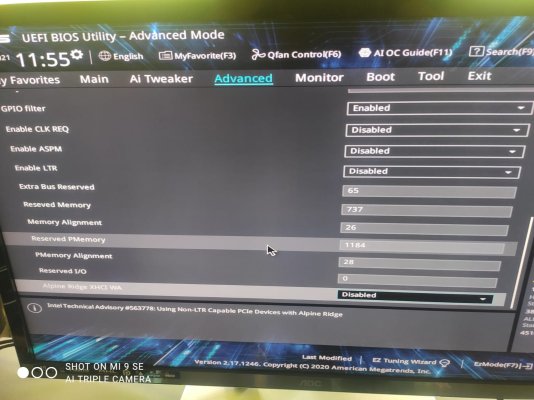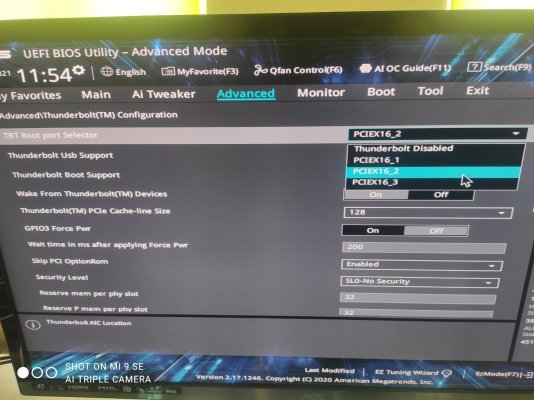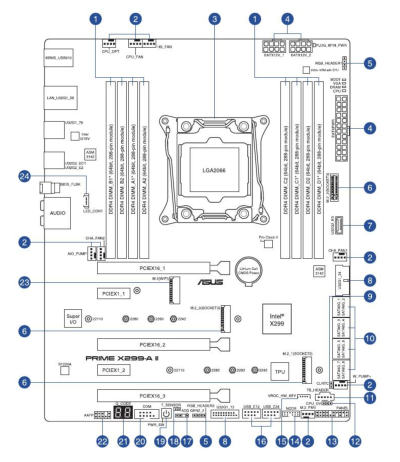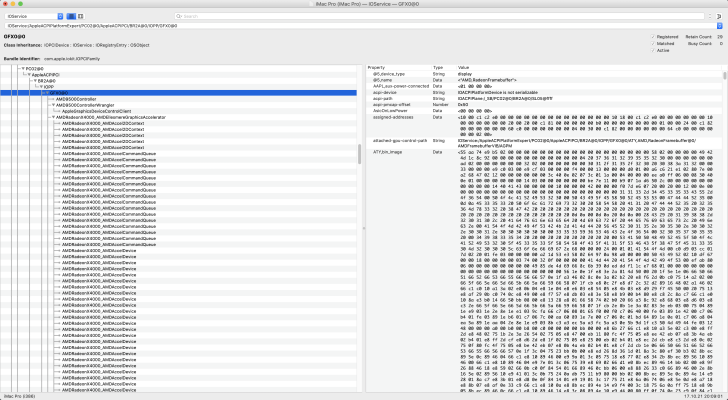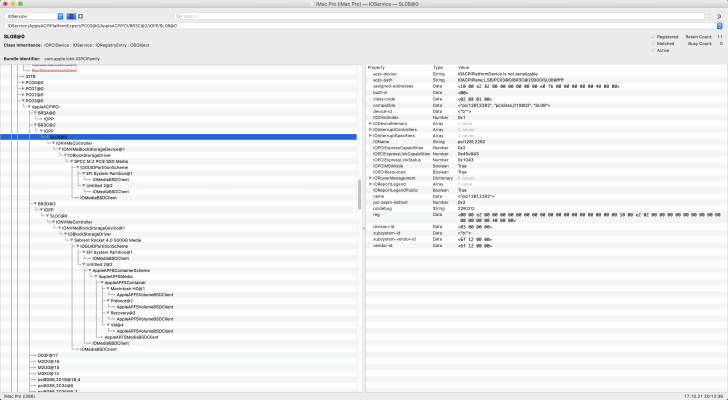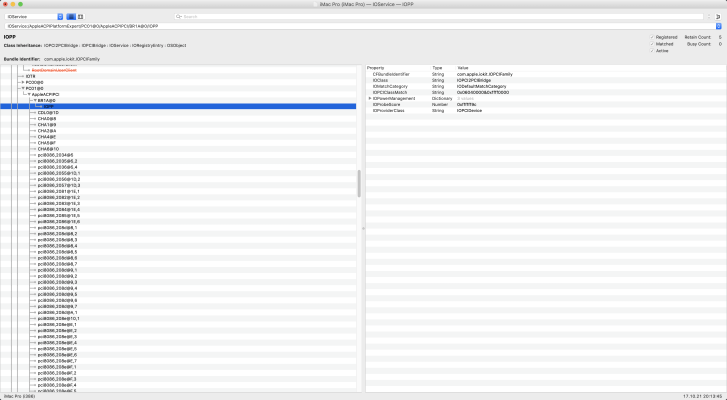- Joined
- Apr 18, 2011
- Messages
- 1,492
- Motherboard
- ASUS Pro WS X299 Sage II
- CPU
- i9-10980XE
- Graphics
- W5500
- Mac
- Mobile Phone
Just in case that somebody wants to check, some specs and the EFI:
OpenCore
Mojave 10.14.6
ASUS Prime X299-A II
i9-10940X
Sapphire Pulse Radeon RX 580
What works:
Internal nvme
Internal Sata SSD when on Windows only
Internal Sata SSD in external case via USB3 on both Windows and OSX
What doesnt work:
Internal Sata SSD on OSX
The SSDs I tested where CrucialMX300 and a SanDisk, formatted to ExFat and Mac OS Extended (Journaled).
Not sure if this will work but you can try adding this kext