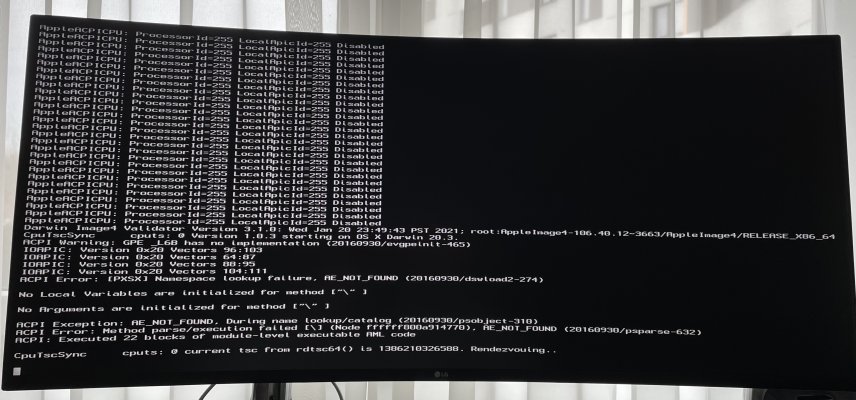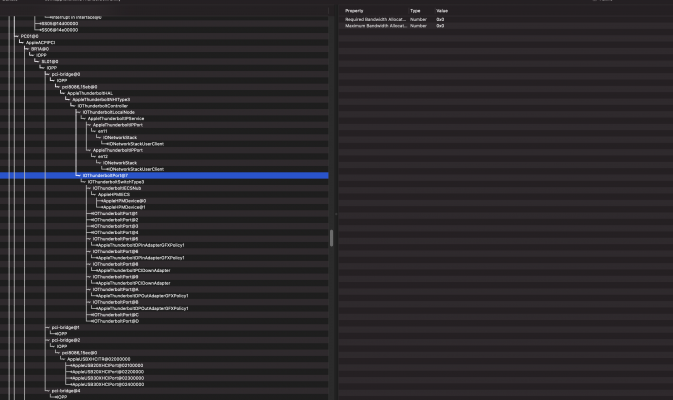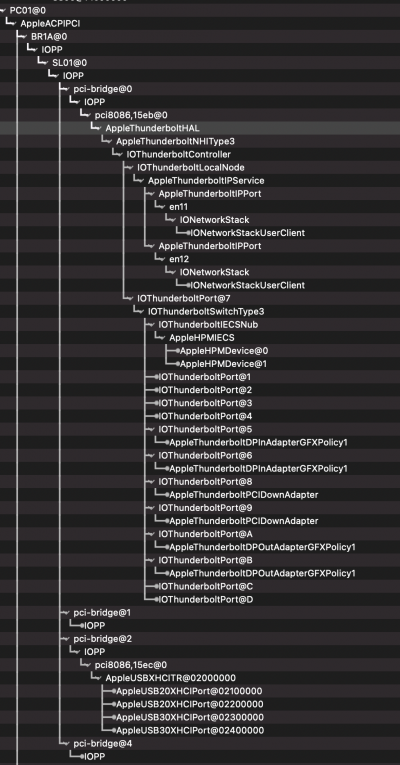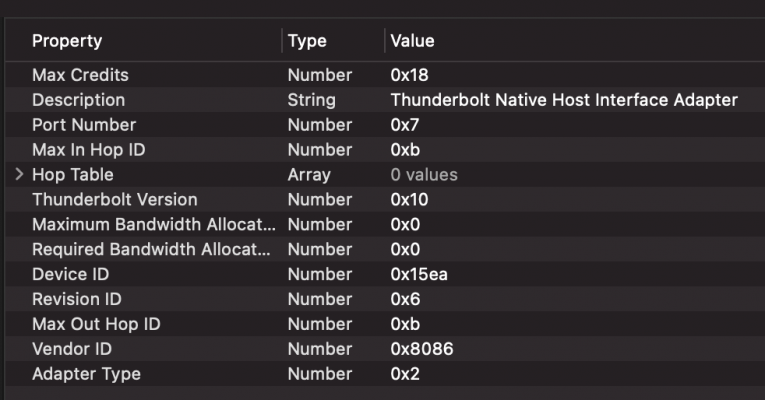- Joined
- Feb 24, 2013
- Messages
- 2,651
- Motherboard
- N/A
- CPU
- N/A
- Graphics
- N/A
- Mac
- Mobile Phone
So I found an MSI, an ASUS and a Zotac card I can grab today. All within $80 CAD ($62 USD)
- I’m assuming these are plug and play with Mojave?
- Are there any known compatibility issues with any of the 3 mentioned above?
i’ll keep the card as a back up in an absolute worst case scenario. Lemme know and I’ll run over and pick it up today.
Is this for a Kepler based GT710? It will work OOB with no need for WebDrivers. I believe it even works natively in Big Sur as well, most likely will be completely removed in future versions of macOS.
I don't think there will be compatibility issues, worth a try to see how it goes. I would get the 2GB version if possible. Get the ASUS model.
I really hope this works out for you, if it doesn't, we need to try some other things. I know it's a hassle but it may be related to the AMD drivers in Mojave and the software you're using that it hooks into. No guarantees that your issue will be solved, just like anything related to Hackintoshes ...it's all trial and error unfortunately.
Last edited: