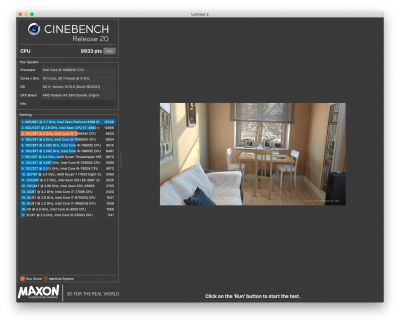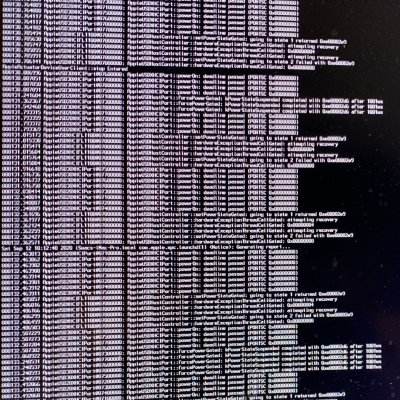- Joined
- Jul 18, 2014
- Messages
- 124
- Motherboard
- Gigabyte z790 Aero G-f9
- CPU
- i9-14900K
- Graphics
- RX 6900 XT
- Mac
- Classic Mac
- Mobile Phone
Nice! Congrats on the win. You can definitely keep tweaking once you get proper cooling whenever and get better results. That's the cool thing about unlocked CPUs you can push them further than stock settings. You don't need crazy exotic watercooling to do that either, just simple open loop and a couple of hundred bucks will get you there.
You don't even need to throw your GPU under water if you're not using the GPU that much, but I would advise putting both the CPU and GPU under water and setting up good fan curves on good fans so your system is whisper silent while it's working. You don't want it to sound like a jet engine
I'm in the process of getting a 10980XE and swapping the 9980XE, going to see how much I can push this thing without doing extreme overclocking and keeping it simple...I really want to beat the 28 core Mac Pro Cinebench R20 score
After that I'm ready to leave the Hackintosh community for good haha
Don't worry, you'll get it, I just got this result with an AIO Corsair 240 (two 120 fans) "Sync All Cores" Core Limit 47 and a voltage of 1.230, maximum temperature 89º-90º. If you install a personalized refrigeration, you can surely raise it to 48 and reach 11.000