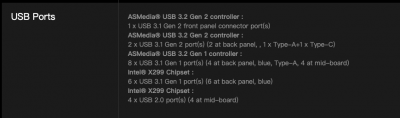- Joined
- Apr 22, 2012
- Messages
- 41
- Motherboard
- Asus Rog Rampage VI Extreme Omega X299
- CPU
- i9-10920X
- Graphics
- Radeon VII
@Shlonakzeen , I saw and read your severals post about your XHCI issue, I uploaded yours EFI but I was working on an other subject.
Unfortunately your work did not paid, but perhaps for some reasons.
There are many many kexts on your EFI folder, and I suspect there are not all useful.
So may you must start from scratch and adopt only the necessary kext to have your system working.
As you can see on the screen shot above on my fully working configuration there are not so many kexts;
You must start with only XHCI-X299-series-injector.kext and also add I your config.plist on USB :
AddClockID --->Yes
FixOwnership ---> Yes
Inject ---> Yes
Here are the tow kexts I use , see what happen with HCI-X299-series-injector.kext and after with ASUS-X299-XHCI.kext together .
it's late tonight here tomorrow I'll take a look at your progress.
View attachment 447958
Edit :
- you must also verify your bios settings for USB/XHCI
- just keep on Acpi patched the SSDTs that are correctly loaded
Hi
many thanks for your kind efforts and time
I have slimmed down kexts , and SSDTs and tried your USB kexts but couldn't get any ports under XHCI@14
Asus Rog Omega latest BIOS has no option under USB configuration to enable XHC Handoff . There is an option of ( mouse and keyboard simulation - enable / disable ) I tired on both setting no luck , with it enabled it makes mouse very un responsive.
As it is new build , it is running Windows 10 Pro smoothly and all USB ports working there. So its not a hardware issue , I guess .
My BIOS setting is copy past of KGP guide
Don't know what to do else ?