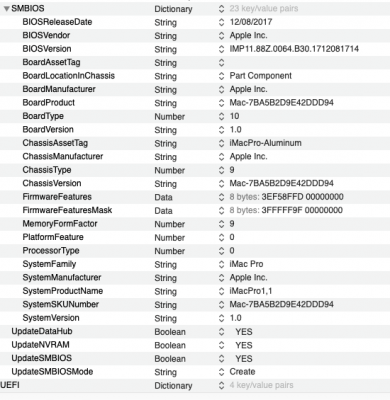- Joined
- Apr 18, 2011
- Messages
- 1,492
- Motherboard
- ASUS Pro WS X299 Sage II
- CPU
- i9-10980XE
- Graphics
- W5500
- Mac
- Mobile Phone
Welp took a shot at open core and couldn’t get it to boot. Just get “halting on critical error”. I need to look into the documentation whenever I have time