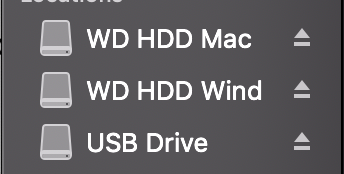- Joined
- Apr 18, 2011
- Messages
- 1,492
- Motherboard
- ASUS Pro WS X299 Sage II
- CPU
- i9-10980XE
- Graphics
- W5500
- Mac
- Mobile Phone
Yeah, it's never showed up for me even on multiple fresh macOS installs. I've tried different SSDTs too.
It does let me eject by dragging into the trash, right clicking and (ejecting) and so on, just that icon doesn't show up on USB externals. Network mounts have the eject button though.
Sorry, I'm a little confused. So in finder you don't see the eject icon? Are they showing as internal on the desktop? I'm just using a custom usb kext for my board (no usb patches) and usb is working correctly.
Screenshot is of a USB HDD and USB flash drive