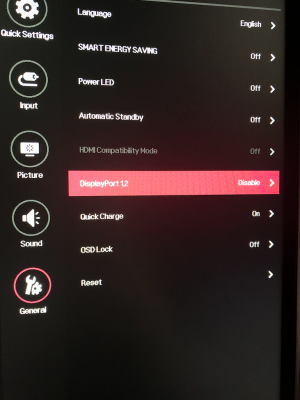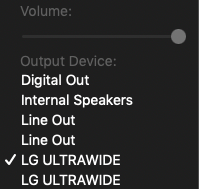- Joined
- Feb 24, 2013
- Messages
- 2,651
- Motherboard
- N/A
- CPU
- N/A
- Graphics
- N/A
- Mac
- Mobile Phone
Just spent time time testing with a very bare EFI folder (literally nothing except FakeSMC/USBKext/TCAdjust) as well as a very simple config.plist and I couldn't figure out what is causing the crackling audio..
It's definitely something Apple has done in .5 that causes this issue.
Maybe when they fixed this they broke Radeon VII.
Can someone please test Radeon VII on a non-Prime Deluxe board like a Gigabyte X299 board? I wanted to test 10.14.5 with a non Radeon VII GPU but I don't have anything extra to test.
It's definitely something Apple has done in .5 that causes this issue.
Maybe when they fixed this they broke Radeon VII.
Can someone please test Radeon VII on a non-Prime Deluxe board like a Gigabyte X299 board? I wanted to test 10.14.5 with a non Radeon VII GPU but I don't have anything extra to test.
Last edited: