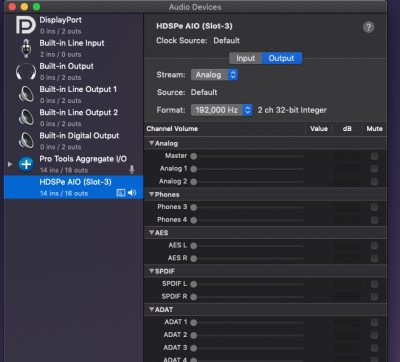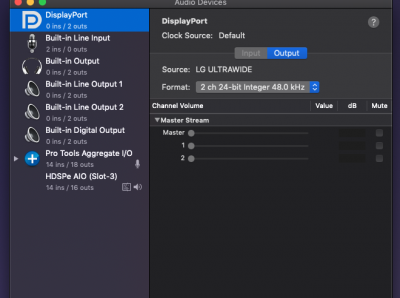- Joined
- Feb 5, 2013
- Messages
- 1,299
- Motherboard
- Asus Z790-plus
- CPU
- i7-12700K
- Graphics
- RX 6900 XT
- Mac
I definitely remember in 10.14.5 PB not even Vega FE had this issue (now I don't have this GPU anymore).
It's definitely a 10.14.5 issue because earlier PBs had less of this issue.
Looking at the logs, this might be the cause:
- Improved audio latency on 2018 MacBook Pro laptops
But as you said another board doesn't have this issue.
Going to spend some time to see if any BIOS changes will fix this issue for us with this board.
Other folks on other forums have Radeon VII boards and they haven't reported this issue, so I do believe it's either an X299 issue or an Asus X299 issue, more probably the latter. My audio on the rear audio output, the green port (internal speakers as macOS identifies it) is fine, as is the black port.