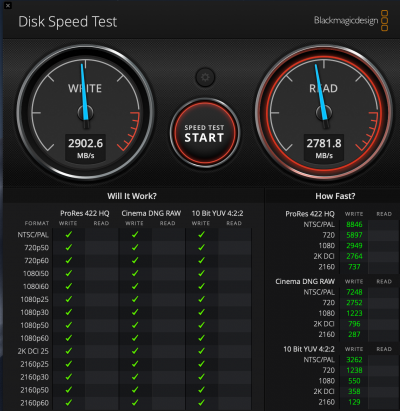- Joined
- Aug 4, 2011
- Messages
- 461
- Motherboard
- ASUS WS Sage X299 / 10G
- CPU
- i9-10980XE
- Graphics
- 6900 XT
- Mac
- Mobile Phone
Perfect. I already downloaded the firmware tool and made my bootable USB as per other threads in the forum. This Sabrent 256 GB NVME I have in there as a scratch drive is part of my bottleneck, the other being my 500 GB 860 EVO (SATA) SSD. That should allow me to actually push my 10980XE during Final Cut exports instead of hitting the wall because of transfer speed.Yes the 970 EVO works fine no problem on my side or reported , but not the 970 EVO Plus due to Samsung firmware which must be updated before use.
Even if I only gain a few more percent of CPU usage it’s completely worth it. Not to mention having lots of fast storage to work with / boot with.