You are using an out of date browser. It may not display this or other websites correctly.
You should upgrade or use an alternative browser.
You should upgrade or use an alternative browser.
Asus X299 - Support
- Thread starter vincek8s
- Start date
- Status
- Not open for further replies.
- Joined
- Apr 18, 2011
- Messages
- 1,492
- Motherboard
- ASUS Pro WS X299 Sage II
- CPU
- i9-10980XE
- Graphics
- W5500
- Mac
- Mobile Phone
I try to install the Big Sur, but the installation process cannot complete, when there 25 minutes remained to complete the installation, and the PC restart repeatedly. Do I need reset NVRAM?View attachment 500367
You can reset nvram from the OpenCore bootscreen. Installs always reboot a few times. Though I'd double check when it reboots to make sure it's booting from the right volume on the OpenCore screen. I didn't have problems installing but updating to 11.1 beta resulted in it freezing on a black screen so I had to hard reboot the computer.
Also double check '-v' boot-arg is still there. I may have left it out since I just copied my EFI
- Joined
- Apr 1, 2018
- Messages
- 39
- Motherboard
- Asus x299 encore
- CPU
- i9-10940X
- Graphics
- Radeon 470D
- Mac
- Mobile Phone
I grab the log before the process bar. The PC will restart later this process.Try this EFI as is first.
You're missing TSCAdjustReset (I adjusted it for your 14 core CPU). Not sure why your Shaka.kext has USB info for both iMacPro1,1 and MacPro7,1. Also your custom memory is wrong since x299 only has 8 ram slots. I just used my EFI and removed some custom stuff specific to my build.
- Joined
- May 4, 2011
- Messages
- 133
- Motherboard
- Gigabyte Z370-HD3
- CPU
- i7-8700K
- Graphics
- RX 560
- Mac
i have this weird problem with my x299 / mojave system... security update -005 just will not apply. the installer crashes with an 'invalid parameter' error. i've tried deleting it and re-downloading the update and the result is the same. it looks like no futher softare updates are happening because of this - no xprotect, nothing.
what i am wondering is if i were to re-install mojave on my boot disk by downloading the full mojave installer, would it have all the security updates already installed? or does apple never update the installer? i tried using the recovery partition but somehow the OS install didn't "take" - i think the nvram was still pointing at the -005 update. i'm thinking of just doing it via USB.
has anyone faced this problem and is there a solution?
what i am wondering is if i were to re-install mojave on my boot disk by downloading the full mojave installer, would it have all the security updates already installed? or does apple never update the installer? i tried using the recovery partition but somehow the OS install didn't "take" - i think the nvram was still pointing at the -005 update. i'm thinking of just doing it via USB.
has anyone faced this problem and is there a solution?
- Joined
- Mar 29, 2011
- Messages
- 844
- Motherboard
- ASRock X99 Extreme6
- CPU
- E5-2690 v4
- Graphics
- Radeon VII
- Joined
- Apr 1, 2018
- Messages
- 39
- Motherboard
- Asus x299 encore
- CPU
- i9-10940X
- Graphics
- Radeon 470D
- Mac
- Mobile Phone
You can reset nvram from the OpenCore bootscreen. Installs always reboot a few times. Though I'd double check when it reboots to make sure it's booting from the right volume on the OpenCore screen. I didn't have problems installing but updating to 11.1 beta resulted in it freezing on a black screen so I had to hard reboot the computer. Also double check '-v' boot-arg is still there. I may have left it out since I just copied my EFI
It's works now. But when I modify BIOS 'DRAM Frequency', The PC boot failed, need reboot again. Besides, the memory dont match my PC.You can reset nvram from the OpenCore bootscreen. Installs always reboot a few times. Though I'd double check when it reboots to make sure it's booting from the right volume on the OpenCore screen. I didn't have problems installing but updating to 11.1 beta resulted in it freezing on a black screen so I had to hard reboot the computer.
Also double check '-v' boot-arg is still there. I may have left it out since I just copied my EFI
- Joined
- Apr 1, 2018
- Messages
- 39
- Motherboard
- Asus x299 encore
- CPU
- i9-10940X
- Graphics
- Radeon 470D
- Mac
- Mobile Phone
Thanks, Its works fine now. The BIOS version is updated successful.Did you do a cold boot? The message here seems to be saying you have to turn the computer fully off in order to change this setting.
- Joined
- Dec 31, 2016
- Messages
- 7
- Motherboard
- TUF X299 MARK 2
- CPU
- Processor Intel(R) Core(TM) i7-7800X CPU @ 3.50GHz, 3504 Mhz, 6 Core(s), 12 Logical Processor(s)
- Graphics
- NVIDIA GeForce GTX 1080 Ti
Hey I saw we had the same motherboard and I was wondering if you ever figured out usb mapping... I cant seem to get the installer to recoginze my usb slots and its not like I can make a kext either considering I can't get past the install screen haha. Is there anyway you could upload what you used to get usbs working?Thanks
- Joined
- Aug 4, 2011
- Messages
- 461
- Motherboard
- ASUS WS Sage X299 / 10G
- CPU
- i9-10980XE
- Graphics
- 6900 XT
- Mac
- Mobile Phone
Merry Christmas everybody! I wanted to post to thank EVERYBODY in this thread for all the help over the past year or so. I just installed Radeonboost.kext and I have some exciting stuff to share.
I'm doing a test stream on Twitch running 2 instances of OBS using hardware accelerated encoding ... both OBS's are recording (one is streaming and recording, the other is screen recording a browser window of the stream) using the GPU, no dropped frames outputting at 1080/60fps at 8500kbit video / 192kbit audio. My temps are sitting around 50 degrees on the Vega 64 GPU and the computer is using just under 14% usage (with a lot of other apps running), with 3 monitors attached. No hangs, no crashes after about 45 minutes. And Final Cut is WAY faster now I've noticed already.
I figured out that one of the fans on my GPU wasn't spinning, so trying to use hardware acceleration in a few apps would cause a system lockup. After re-cable managing then installing Radeonboost this is utter sickness. And with @CaseySJ helping me w/ Thunderbolt 3 a few months ago, I have to say, this machine is the most impressive thing I've used in a while.
The next step is going to be migrating my SATA SSD to an 8 TB NVME in the next few months and finding a safe way to do this without losing my setup. I use CCC and it's been great for keeping a clone of the drive, and has saved my life a few times. So I guess my question is, is this still the safe way to migrate to the new drive? Do I need to do any EFI changes or anything I need to know about the BIOS before I plunge into this? (I need to buy 2 of these, one for the boot and one for the scratch disk for some massive projects I have coming up this year). I think I'm being bottlenecked by my Samsung 860 EVO SSD during exports to my current Sabrent 256 GB scratch NVME.
I'm doing a test stream on Twitch running 2 instances of OBS using hardware accelerated encoding ... both OBS's are recording (one is streaming and recording, the other is screen recording a browser window of the stream) using the GPU, no dropped frames outputting at 1080/60fps at 8500kbit video / 192kbit audio. My temps are sitting around 50 degrees on the Vega 64 GPU and the computer is using just under 14% usage (with a lot of other apps running), with 3 monitors attached. No hangs, no crashes after about 45 minutes. And Final Cut is WAY faster now I've noticed already.
I figured out that one of the fans on my GPU wasn't spinning, so trying to use hardware acceleration in a few apps would cause a system lockup. After re-cable managing then installing Radeonboost this is utter sickness. And with @CaseySJ helping me w/ Thunderbolt 3 a few months ago, I have to say, this machine is the most impressive thing I've used in a while.
The next step is going to be migrating my SATA SSD to an 8 TB NVME in the next few months and finding a safe way to do this without losing my setup. I use CCC and it's been great for keeping a clone of the drive, and has saved my life a few times. So I guess my question is, is this still the safe way to migrate to the new drive? Do I need to do any EFI changes or anything I need to know about the BIOS before I plunge into this? (I need to buy 2 of these, one for the boot and one for the scratch disk for some massive projects I have coming up this year). I think I'm being bottlenecked by my Samsung 860 EVO SSD during exports to my current Sabrent 256 GB scratch NVME.
Attachments
-
 Screen Shot 2020-12-24 at 11.53.45 AM.png50.2 KB · Views: 28
Screen Shot 2020-12-24 at 11.53.45 AM.png50.2 KB · Views: 28 -
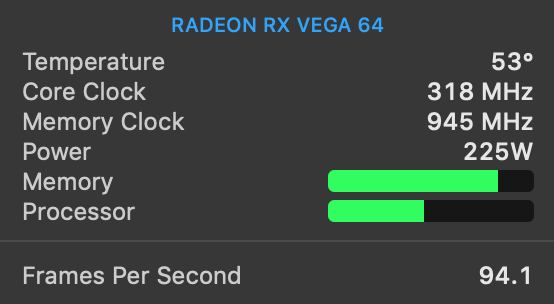 Screen Shot 2020-12-24 at 12.14.12 PM.png37.1 KB · Views: 38
Screen Shot 2020-12-24 at 12.14.12 PM.png37.1 KB · Views: 38 -
 Geekbench - OpenCL (Before Tweak).png57.3 KB · Views: 32
Geekbench - OpenCL (Before Tweak).png57.3 KB · Views: 32 -
 Geekbench - Metal (Before Tweak).png70.3 KB · Views: 29
Geekbench - Metal (Before Tweak).png70.3 KB · Views: 29 -
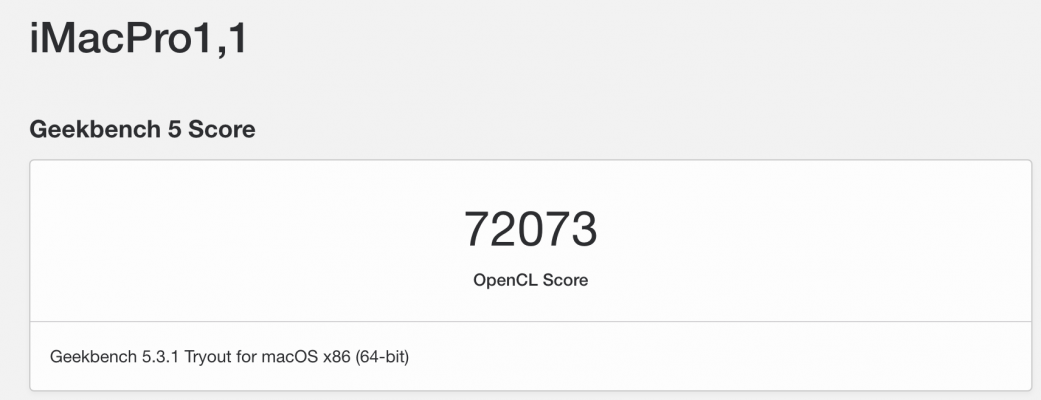 Geekbench - OpenCL (After Radeonboost Kext Tweak).png72.4 KB · Views: 34
Geekbench - OpenCL (After Radeonboost Kext Tweak).png72.4 KB · Views: 34 -
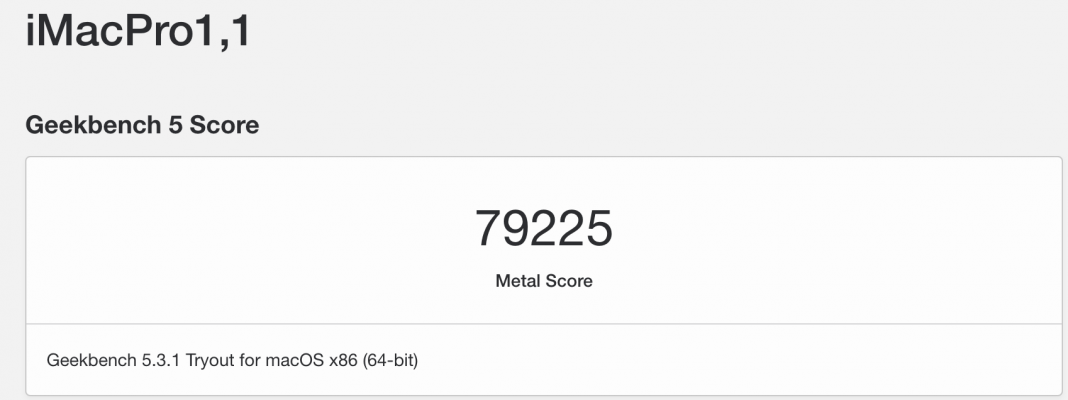 Geekbench - Metal (After Radeonboost Kext Tweak).png70.7 KB · Views: 35
Geekbench - Metal (After Radeonboost Kext Tweak).png70.7 KB · Views: 35
CaseySJ
Moderator
- Joined
- Nov 11, 2018
- Messages
- 22,172
- Motherboard
- Asus ProArt Z690-Creator
- CPU
- i7-12700K
- Graphics
- RX 6800 XT
- Mac
- Classic Mac
- Mobile Phone
Do you think this is due to RadeonBoost? If so, it would be one of a few examples of real world benefits....
I'm doing a test stream on Twitch running 2 instances of OBS using hardware accelerated encoding ... both OBS's are recording (one is streaming and recording, the other is screen recording a browser window of the stream) using the GPU, no dropped frames outputting at 1080/60fps at 8500kbit video / 192kbit audio. My temps are sitting around 50 degrees on the Vega 64 GPU and the computer is using just under 14% usage (with a lot of other apps running), with 3 monitors attached. No hangs, no crashes after about 45 minutes. And Final Cut is WAY faster now I've noticed already.
If macOS and the bootloader (Clover or OpenCore) are installed on the SATA SSD, then CCC is still my recommended app for cloning the SATA SSD to a new 8TB NVMe SSD. Just format the 8TB NVMe SSD ahead of time as follows:...
The next step is going to be migrating my SATA SSD to an 8 TB NVME in the next few months and finding a safe way to do this without losing my setup. I use CCC and it's been great for keeping a clone of the drive, and has saved my life a few times. So I guess my question is, is this still the safe way to migrate to the new drive?
- Name: Anything appropriate
- Format: APFS
- Scheme: GUID Partition Map <-- this is critical
- Mount EFI partition of Source and Destination SSDs
- Manually copy the EFI folder from Source to Destination
Fortunately, no changes to EFI are needed! Just clone and go...Do I need to do any EFI changes or anything I need to know about the BIOS before I plunge into this?
- Status
- Not open for further replies.
Copyright © 2010 - 2024 tonymacx86 LLC

