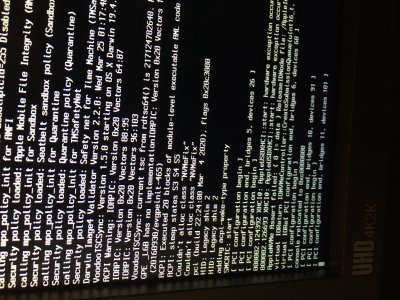- Joined
- Jun 13, 2018
- Messages
- 736
- Motherboard
- Prime X299-A II
- CPU
- i9 9980XE
- Graphics
- RX 6800 XT
- Mac
- Classic Mac
- Mobile Phone
Can you briefly review the 5700xt in terms of stability, compatibility and general usage and configuration? I got a Radeon VII for the records, I’m considering switching.I have mounted a friend that cpu 10900x with an asus prime deluxe 2 motherboard, 64 gbs corsair 3600mhz and a 5700xt from shappire and it works perfect in catalina, until now updated to 10.15.4 without any problem.
the 10900x is not more than a renowned 7900x with some extra things, in fact cpuz detected it as a 7900x