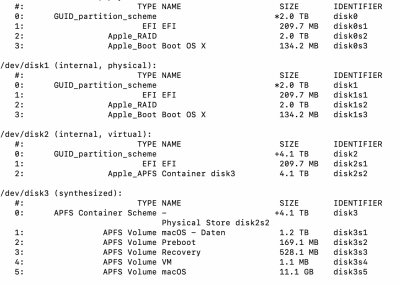You are using an out of date browser. It may not display this or other websites correctly.
You should upgrade or use an alternative browser.
You should upgrade or use an alternative browser.
Asus X299 - Support
- Thread starter vincek8s
- Start date
- Status
- Not open for further replies.
- Joined
- Aug 16, 2012
- Messages
- 385
- Motherboard
- Asus X299 DELUXE II
- CPU
- i9-10940X
- Graphics
- Vega 56
- Mac
- Mobile Phone
Hi, did you buy the MSI x299 MEG Creation then?
No, I bought a X299 DELUXE II
- Joined
- Mar 14, 2018
- Messages
- 68
- Motherboard
- Asrock x299 Mini-ITX
- CPU
- i9-10980XE
- Graphics
- Radeon VII
- Mac
- Mobile Phone
It's been awhile since I posted, so I thought I'd update you. I managed to fix my motherboard myself. A couple of the CPU socket pins were bent, so I bent them back into place (yes, I was nervous!) and it seems to be fine. Anyways, prior to all that, I was having random lockups/freezes and Geekbench 5 wouldn't complete. I decided to reinvestigate and it turns out that it was always stalling on the last test: machine learning. It turns out that the AVX and AVX512 offsets (the machine learning instruction sets) were too low. I jacked those numbers way up (12 and 9, respectively) and now GB5 runs to completion reliably. I'm in the process of incrementally lowering the offsets, but I'm getting GB5 scores on par with kgp's original post. I'm getting ~71k on GB4, ~17k on GB4 and ~8500 on Cinebench R20.
I swear I'm not obsessed with benchmarks. I just figured that if a short benchmark was enough to crash the system, then maybe something was configured incorrectly, and the system was truly unstable. Now that I've identified the problem and workaround, I feel much more confident that my workloads won't crash.
PS: I'm still on Mojave and Clover.
I swear I'm not obsessed with benchmarks. I just figured that if a short benchmark was enough to crash the system, then maybe something was configured incorrectly, and the system was truly unstable. Now that I've identified the problem and workaround, I feel much more confident that my workloads won't crash.
PS: I'm still on Mojave and Clover.
Last edited:
- Joined
- Apr 28, 2018
- Messages
- 210
- Motherboard
- Asus Dominus Extreme
- CPU
- 3175X
- Graphics
- Radeon VII
- Mac
So, as I read somewhere else, it's not possible to boot macOS from a RAID 0 array. Would have been cool to set a RAID 0 array of 2xNVMEs and install macOS on it, that's how Mac Pros and iMac Pros work. It's probably due to the fact that the real controller on real Macs is integrated in the T2 chip, so no hope for us.
I use raid 0 for boot drive.
- Joined
- Apr 28, 2018
- Messages
- 210
- Motherboard
- Asus Dominus Extreme
- CPU
- 3175X
- Graphics
- Radeon VII
- Mac
Can anyone shed light on whether the i9 99x0's and/or 109x0's have any extra steps beyond the standard KGP setup?
Thank you!
Which board do you use?
And yes the new firmwares add some troublesome...
Awak need to be fixed and also MSR Unlock doesn't work.
But both can be fixed without issues.
SSDT and MSR Tool for patching attached.
Attachments
Last edited:
- Joined
- Jun 13, 2018
- Messages
- 736
- Motherboard
- Prime X299-A II
- CPU
- i9 9980XE
- Graphics
- RX 6800 XT
- Mac
- Classic Mac
- Mobile Phone
It's been awhile since I posted, so I thought I'd update you. I managed to fix my motherboard myself. A couple of the CPU socket pins were bent, so I bent them back into place (yes, I was nervous!) and it seems to be fine. Anyways, prior to all that, I was having random lockups/freezes and Geekbench 5 wouldn't complete. I decided to reinvestigate and it turns out that it was always stalling on the last test: machine learning. It turns out that the AVX and AVX512 offsets (the machine learning instruction sets) were too low. I jacked those numbers way up (12 and 9, respectively) and now GB5 runs to completion reliably. I'm in the process of incrementally lowering the offsets, but I'm getting GB5 scores on par with kgp's original post. I'm getting ~71k on GB5, and ~8500 on Cinebench R20.
I swear I'm not obsessed with benchmarks. I just figured that if a short benchmark was enough to crash the system, then maybe something was configured incorrectly, and the system was truly unstable. Now that I've identified the problem and workaround, I feel much more confident that my workloads won't crash.
PS: I'm still on Mojave and Clover.
I noticed the same behavior with AVX offsets and, as you did, I lowered offsets.
I use raid 0 for boot drive.
What kind of RAID hardware are you using? how you configured the RAID 0 array? I'm asking because Apple officially states it is not supported to boot macOS from a RAID 0 array.
Anyone here noticed something different with data rate report on wifi since Catalina? Referring to the attached screenshot, since Mojave I had speeds about 900 mbit/s, now on Catalina I got about 500 mbit/s reported which is, you know, more realistic I suppose. So, the question is, Catalina is more correctly reporting actual speed or it is simply slower and something is not working? my iPhone 11 Pro Max, iPad Pro, iPhone 7 Plus all of them report similar data rate and RSSI in the same area where my PC is. I dunno what's wrong, if wrong.
- Joined
- Jun 13, 2018
- Messages
- 736
- Motherboard
- Prime X299-A II
- CPU
- i9 9980XE
- Graphics
- RX 6800 XT
- Mac
- Classic Mac
- Mobile Phone
None Raid Hardware at all... two NVMe drives attached to the DIMM Module of my Dominus Extreme.
View attachment 458066
How you created the RAID0 array? Integrated macOS software? SoftRAID?
- Joined
- Apr 28, 2018
- Messages
- 210
- Motherboard
- Asus Dominus Extreme
- CPU
- 3175X
- Graphics
- Radeon VII
- Mac
Did everything necessary via terminal.
diskutil unmountDisk disk0
diskutil unmountDisk disk1
gpt destroy /dev/disk0
gpt destroy /dev/disk1
diskutil appleRAID create stripe Storage JHFS+ disk0 disk1
diskutil unmountDisk disk2
gpt create disk2 gpt add -t hfs disk2
Afterwards format it via APFS in disk utility
Install macOS
on the second installation step you will get an error
click on the menu bar (call up by clicking on wifi) select the terminal from the utilities menu and type:
/sbin/mount -uw / mv /usr/standalone/bootcaches.plist /usr/standalone/bootcaches.bak
As soon as the install is finished you have to set bless via Recovery
Boot into recovery, open Terminal and type the following:
diskutil mount /dev/disk0s1 (disk0s1 depends on your Hardrive)
bless --mount /Volumes/EFI --setBoot
Ant that's it
diskutil unmountDisk disk0
diskutil unmountDisk disk1
gpt destroy /dev/disk0
gpt destroy /dev/disk1
diskutil appleRAID create stripe Storage JHFS+ disk0 disk1
diskutil unmountDisk disk2
gpt create disk2 gpt add -t hfs disk2
Afterwards format it via APFS in disk utility
Install macOS
on the second installation step you will get an error
click on the menu bar (call up by clicking on wifi) select the terminal from the utilities menu and type:
/sbin/mount -uw / mv /usr/standalone/bootcaches.plist /usr/standalone/bootcaches.bak
As soon as the install is finished you have to set bless via Recovery
Boot into recovery, open Terminal and type the following:
diskutil mount /dev/disk0s1 (disk0s1 depends on your Hardrive)
bless --mount /Volumes/EFI --setBoot
Ant that's it
Last edited:
- Joined
- Mar 14, 2018
- Messages
- 68
- Motherboard
- Asrock x299 Mini-ITX
- CPU
- i9-10980XE
- Graphics
- Radeon VII
- Mac
- Mobile Phone
I noticed the same behavior with AVX offsets and, as you did, I lowered offsets.
To be clear, I think you meant you increased the offsets (higher numbers) to lower the load that AVX puts on the CPU. I don't anyone to be confused.
- Status
- Not open for further replies.
Copyright © 2010 - 2024 tonymacx86 LLC