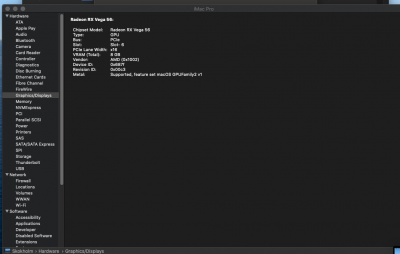- Joined
- Apr 18, 2011
- Messages
- 1,492
- Motherboard
- ASUS Pro WS X299 Sage II
- CPU
- i9-10980XE
- Graphics
- W5500
- Mac
- Mobile Phone
Wow, Mac pro 7,1 SMBIOS must be most suitable for X299 Hackintosh build
Really want to try the new SMBIOS.
Is it available to us when the new Mac Pro is officially launched?Or would you mind tell me how can I get this now?
Thanks bro!
Did you setup Mac Pro SMBIOS using Clover Configurator?