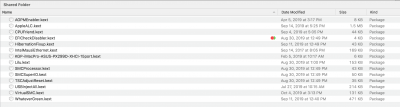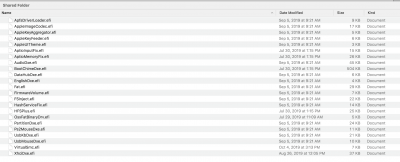- Joined
- Apr 18, 2011
- Messages
- 1,492
- Motherboard
- ASUS Pro WS X299 Sage II
- CPU
- i9-10980XE
- Graphics
- W5500
- Mac
- Mobile Phone
anyone can get sidecar to work ?
Sidecar won’t work without the t2 chip. Looks like Apple is using some sort of encryption with it on Macs with the t2 chip. It works on systems with a smbios without one. So unless we can emulate it I think we’re out of luck...