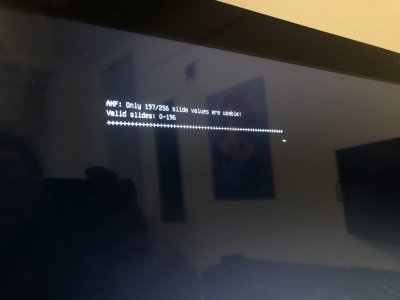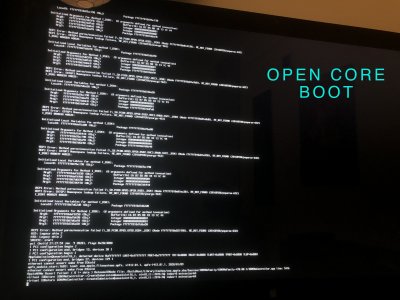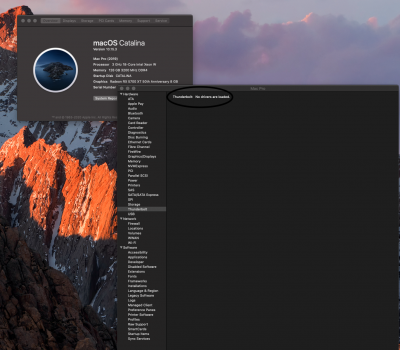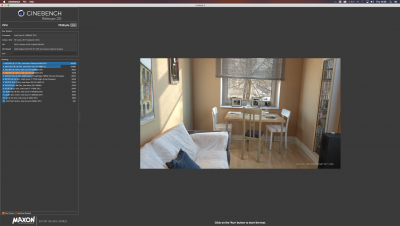- Joined
- Apr 18, 2011
- Messages
- 1,492
- Motherboard
- ASUS Pro WS X299 Sage II
- CPU
- i9-10980XE
- Graphics
- W5500
- Mac
- Mobile Phone
Ok, so my first try will be with 10.15.3, thanks.
I also have question about some kexts:
- izo1 uses AGPMInjector.kext, djlild7hina doesn't - do I have to use it with Radeon VII and Sage 10g?
- in original KGPs guide, there is a part about overclocking AMD cards. The same app doesn't work for newer cards, but there is XLS file for Radeon VII that makes it possible to create PowerPlay Table that can be used in OpenCore. I am not that interested in overclocking, but I would like to try undervolting and fan controll. Anyone using it with OpenCore?
This is crazy. I have my EFI ready, downloaded 3 potential versions of OS X, did all editing of config.plist and card is not even shipped
I use agpm but its not in the EFI in my repo since you need a different one depending on your gfx card.
Used this to generate a kext
GitHub - Pavo-IM/AGPMInjector: Apple Graphics Power Management (AGPM)Injector Kext Generator
Apple Graphics Power Management (AGPM)Injector Kext Generator - Pavo-IM/AGPMInjector