- Joined
- Feb 5, 2013
- Messages
- 1,299
- Motherboard
- Asus Z790-plus
- CPU
- i7-12700K
- Graphics
- RX 6900 XT
- Mac
You may use Clover 5092 or 5094 : no issue.
Not true for me. Clover 5092, 5093, 5094 all were bonked......
You may use Clover 5092 or 5094 : no issue.
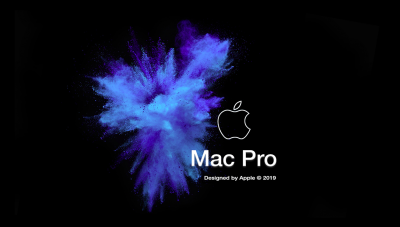
Well, I used to use a Noctua NH-C14S on my delidded 140W TDP i7-7820X because my case (NCASE M1) had not enough room for a NH-D15. So not exactly the big Noctua air cooler but close.Anybody here has some experience with big Noctua air coolers and overclocked 18 core behemoths?? Thanks.
Well, I used to use a Noctua NH-C14S on my delidded 140W TDP i7-7820X because my case (NCASE M1) had not enough room for a NH-D15. So not exactly the big Noctua air cooler but close.
With stock clocks the cooler was doing fine. I would estimate that it may have coped well with a slight overclock like 170W TDP equivalent (with higher noise). I since then switched to a 240mm AIO which allows me to maintain a overclock to 4.2GHz all core while maintaining ~170W TDP with temps at around 80°C in this tiny case with limited air flow. Very apple-esque. ;-) Short time burst are possible to 4.5GHz all core with ~190W TDP because the water has a nice "buffer capacity". Once warmed up the temps would of course raise in to not so comfortable regions if used with this high TDP rating.
I would assume that a Noctua NH-D15 would allow a slightly higher TDP in a well ventilated case while maintaining reasonable temps and noise.
But as far as I have seen, the more extreme overclocked 18 core CPUs will be more like 200+W TDP at least and this results in some pretty extreme cooling needs.
I would have no problem using this cooler an a 18 core CPU with stock clocks but for overclocking I would not.
No, for sure not. The D15 is +- on par with a good 240mm AIO in cooling ability.I currently have a 360mm aio from Corsair which is capable of cooling my 9980xe clocked from 5 ghz 2 cores to 4,3ghz all cores. I think a D15 wouldn’t be able to the same, am I right?
