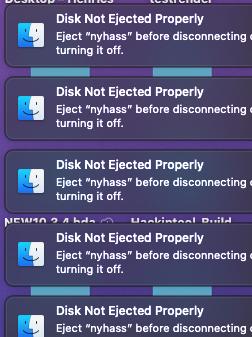- Joined
- Dec 9, 2018
- Messages
- 242
- Motherboard
- Asus Prime X299-A
- CPU
- 7960X
- Graphics
- 6900 XT
- Mac
- Mobile Phone
Partially Solved
EDIT: Sleep is solved by setting all usb's as internal. Waking up from sleep still maintains bluetooth connection as well as mounted disks, (i guess that's because usb disks never sleeps now). My thunderbolt devices also comes back when waking up from sleep.
The wake process is very long though, 20 seconds before display comes on and login screen appears. A speed up advise on this, would be highly appreciated
Below is still not solved, so feel free to help
Since the removal of Whatevergreen.kext, the MacProMemoryNotificationDisabler.kext is creating a KP whenever i open "About this mac". And the popup with misconfigured memory modules is quite disturbing. My hack runs very smooth without WEG since i am on MacPro7,1 and have a AMD Navi card. Any hints on this?
IOIIIO on github have a new release ready soon that solves this.
I might add more problems/wishes as i find them.
Cheers!
EDIT: Sleep is solved by setting all usb's as internal. Waking up from sleep still maintains bluetooth connection as well as mounted disks, (i guess that's because usb disks never sleeps now). My thunderbolt devices also comes back when waking up from sleep.
The wake process is very long though, 20 seconds before display comes on and login screen appears. A speed up advise on this, would be highly appreciated
Below is still not solved, so feel free to help
So i still can't wake my hack by my bluetooth keyboard, this would be very handy since i am planning on not having any usb-keyboard connected. Wake by bluetooth-devices is enabled in settings. I got WOL from outside my network by replacing intelmausi with the kext from this repo https://github.com/maaeps/IntelMausiEthernet-WOL/releases
as well as enabling 'wake for network access' in energy saver. The problem is, now my hack wakes up randomly and reentering sleep again. see log here:
If i disable "wake on network access", i can still wake it up from my local network, but not remotely while on the road.
as well as enabling 'wake for network access' in energy saver. The problem is, now my hack wakes up randomly and reentering sleep again. see log here:
Code:
2020-05-31 16:47:52 +0200 Sleep Entering Sleep state due to 'Software Sleep pid=224': Using AC (Charge:0%) 49 secs
2020-05-31 16:49:25 +0200 Sleep Entering Sleep state due to 'Maintenance Sleep': Using AC (Charge:0%) 74 secs
2020-05-31 16:51:23 +0200 Sleep Entering Sleep state due to 'Maintenance Sleep': Using AC (Charge:0%) 40 secs
2020-05-31 16:52:47 +0200 Sleep Entering Sleep state due to 'Maintenance Sleep': Using AC (Charge:0%) 72 secs
2020-05-31 16:54:43 +0200 Sleep Entering Sleep state due to 'Maintenance Sleep': Using AC (Charge:0%) 274 secs
2020-05-31 17:00:02 +0200 Sleep Entering Sleep state due to 'Maintenance Sleep': Using AC (Charge:0%) 72 secs
2020-05-31 17:01:58 +0200 Sleep Entering Sleep state due to 'Maintenance Sleep': Using AC (Charge:0%) 158 secs
2020-05-31 17:05:21 +0200 Sleep Entering Sleep state due to 'Maintenance Sleep': Using AC (Charge:0%) 133 secs
2020-05-31 17:08:19 +0200 Sleep Entering Sleep state due to 'Maintenance Sleep': Using AC (Charge:0%) 96 secs
2020-05-31 17:10:40 +0200 Sleep Entering Sleep state due to 'Maintenance Sleep': Using AC (Charge:0%) 63 secs
2020-05-31 17:12:26 +0200 Sleep Entering Sleep state due to 'Maintenance Sleep': Using AC (Charge:0%) 170 secs
2020-05-31 17:16:01 +0200 Sleep Entering Sleep state due to 'Maintenance Sleep': Using AC (Charge:0%) 274 secs
2020-05-31 17:21:20 +0200 Sleep Entering Sleep state due to 'Maintenance Sleep': Using AC (Charge:0%) 40 secs
2020-05-31 17:22:44 +0200 Sleep Entering Sleep state due to 'Maintenance Sleep': Using AC (Charge:0%) 59 secs
2020-05-31 17:24:28 +0200 Sleep Entering Sleep state due to 'Maintenance Sleep': Using AC (Charge:0%) 41 secs
2020-05-31 17:25:54 +0200 Sleep Entering Sleep state due to 'Maintenance Sleep': Using AC (Charge:0%) 317 secs
2020-05-31 17:31:56 +0200 Sleep Entering Sleep state due to 'Maintenance Sleep': Using AC (Charge:0%) 30 secsIf i disable "wake on network access", i can still wake it up from my local network, but not remotely while on the road.
IOIIIO on github have a new release ready soon that solves this.
I might add more problems/wishes as i find them.
Cheers!
Last edited: