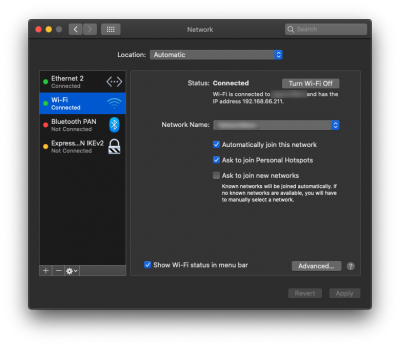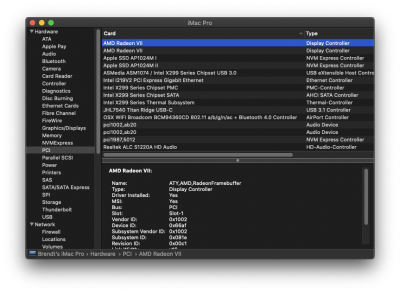- Joined
- Feb 2, 2014
- Messages
- 123
- Motherboard
- Asus X299 Deluxe II
- CPU
- i9-9940X
- Graphics
- RX 5700XT
- Mac
- Mobile Phone
No, honestly I only have 5 ACPI patches and all the PCI slots work, including PCIX1_1 and PCIX16_3 which is running at 8x with a dual NVME raid card in it and the bios set to CPU Storage for that slot. There are a total of 5 NVME drives, 2 Radeon VII's and the Broadcom card all on the PCI bus and all of which work if I don't try to patch it for some reason.
The other odd thing I noticed even when I ran your EFI is that the HDMI audio outs for the Radeon's were showing up on separate PCI slots as the cards themselves. In your screenshot it was on the same slot.
That is very odd. So PC00 works, but modifying it to PCI0 doesn't work? When left to PC00, the WiFi card works with functional WiFi?
I've further updated my repo to include the RX580 as a Slot-1 impl. and moved the 5700XT to the Slot-3 impl. Both load fine and I've further corrected the audio naming for both as you can see in this screenshot. In my prior screenshot, the audio interface is listed separately but was not named correctly.
Edit: Relating to the OP of Thunderbolt implementation, I have modified KGP's SSDT to conform to this motherboard and have working TB3 as you can see in the screenshot below. The two USB-C ports in his SSDT were named SSP01 and SSP02 whereas the DSDT from this motherboard reports them as SS03 and SS04. Correcting that lists the USB-C controller under PCI devices as well.