- Joined
- Apr 21, 2012
- Messages
- 276
- Motherboard
- Asus UX430UA (Clover)
- CPU
- i7-7500U
- Graphics
- HD 620
- Mac
- Mobile Phone
Hi,
After almost 3 months of searching, reading, fixing etc my Asus ZenBook works great
CPU, SSD M.2 and WIFI is native supported in new High Sierra.
PM works great(battery around 7hours in normal usage).
Generally i can say that it's perfect model for hackintosh laptop nowdays
Model: Asus UX430UA
OS: 11.0.1
Clover: 5103 moved to OC
OpenCore: 0.6.3
FileSystem: APFS
SMBIOS: MacBookPro14,1
BIOS: 307
Wifi: replaced to "Broadcom BCM94352Z M.2 NGFF 802.11AC 867Mbps BT 4.0 DW1560 for Mac Hackintosh"
CPU: Kaby Lake i7-7500U
GPU: Intel HD Graphics 620
Display: 14`
RAM: 8GB 2133MHz DDR4
HDD: 512GB SATA3 M.2 SSD
More info https://www.asus.com/Laptops/ASUS-ZenBook-UX430UA/Tech-Specs/
Benchmarks:
CPU: https://browser.geekbench.com/v4/cpu/3590954
Compute: https://browser.geekbench.com/v4/compute/981634
So far so good, laptop works like a charm
working:
- wifi 2,4/5Ghz
- BlueTooth 4.0
- eth USB 10/100/1000 LAN
- USB2/3/C works fine - generate custom SSDT for USBInjectAll.kext
- AirDrop
- GPU/CPU full acceleration(used ssdtPRGen.sh for PM) - "Intel HD Graphics 620 1536 MB"
- all sensors, cpu, gpu, fans without any problems(average temperature 35-39' in normal usage)
- m.2 Sandisk, trim(turned off with APFS)
- USB-C/3/2
- battery, cycle count etc, battery life ~7h with regular use and ~2,5h with external display 4K video
- sleep/wake (on charger and battery)
- brightness, slider, auto change level(battery/charger) 16 levels
- FN keys, keyboard backlight 3 levels AsusNBFnKeys.kext + AsusFnKeysDaemon for FN+F1 (sleep), FN+F2 (airplane mode)
FN+F1 go sleep
FN+F2 airplane mode
FN+F3/4 keyboard backlight
FN+F5/6 display brightness
FN+F7 display off
FN+F8 switch displays
FN+F9 turn off trackpad
FN+F10, 11/12 mute, volume level
https://github.com/hieplpvip/AsusFnKeys
- HDMI external display(4K) on micro hdmi(NvidiaGraphicsFixup.kext)
- HDMI audio
- audio(speakers, microphone, headphones) - AppleALC.kext Lilu.kext inject id = 14 ALC295 + ALCPlugFix @InsanelyDeepak
- Chime startup sound - "Carillon-AppleALC-Version"
- imessage, facetime, hand-off
https://www.tonymacx86.com/threads/an-idiots-guide-to-imessage.196827/
- camera USB2.0 HD UVC WebCam
- card reader(in system pref "This computer doesn't contain any Apple Internal Memory Card Readers." but in USB "Flash Card Reader/Writer") so it works as regular pendrive
- touchpad horizontal/vertical scrolling, 3 fingers(mission control etc), zoom, notifications, swipe full screen etc - ELAN 1200
https://github.com/hieplpvip/VoodooI2C
- fingerprint sensor ELAN:Fingerprint - device is recognised in Sytem Info but now port HS09 is disabled (in new BIOS disabled option)
- FileVault - AppleUiSupport.efi + AptioInputFix.efi
ALS sensor - works with https://github.com/acidanthera/VirtualSMC + SMCLightSensor.kext - testing
not working:
- fingerprint sensor and never will. Disabled in BIOS.
TODO:

Very useful links(must read):
RehabMan guides:
https://www.tonymacx86.com/threads/readme-common-some-unsolved-problems-in-10-12-sierra.202316/
https://www.tonymacx86.com/threads/faq-read-first-laptop-frequent-questions.164990/
https://www.tonymacx86.com/threads/guide-patching-laptop-dsdt-ssdts.152573/
https://www.tonymacx86.com/threads/guide-patching-dsdt-ssdt-for-laptop-backlight-control.152659/
https://www.tonymacx86.com/threads/guide-native-power-management-for-laptops.175801/
https://www.tonymacx86.com/threads/...rol-using-applebacklightinjector-kext.218222/
Other(must read)
https://www.tonymacx86.com/threads/installing-sierra-on-asus-zenbook-ux410ua.223811/
https://www.tonymacx86.com/threads/...10uak-macos-sierra-installation-guide.224591/
https://www.tonymacx86.com/threads/...6-wifi-not-working.227506/page-3#post-1547302
https://www.tonymacx86.com/threads/asus-ux430ua-external-display-hdmi-not-working.227721/
https://www.tonymacx86.com/threads/wip-voodooi2c-i2c-trackpad-limited-support.204227
https://www.tonymacx86.com/threads/asus-ux430ua-kaby-lake-hd-620-hdmi-audio-not-working.228018/
https://www.tonymacx86.com/threads/asus-ux430ua-alc295-audio-headphones-crackling.228992/
https://www.tonymacx86.com/threads/asus-ux430ua-keyboard-backlighting.226619/page-2
https://www.tonymacx86.com/threads/an-idiots-guide-to-imessage.196827/
https://www.tonymacx86.com/threads/...d-limited-support.204227/page-80#post-1571791
https://www.tonymacx86.com/threads/asus-ux430ua-fingerprint-trackpad-touch-id.230671/
https://github.com/insanelydeepak/cloverHDA-for-Mac-OS-Sierra-10.12/issues/51
Useful stuff:
https://github.com/vit9696/AppleALC
https://github.com/RehabMan/Laptop-DSDT-Patch
https://github.com/KernCheh/UX303LA/tree/master/EFI kexts/Asus DSDT patches
https://www.tonymacx86.com/threads/wip-voodooi2c-i2c-trackpad-limited-support.204227/
https://github.com/acidanthera/VirtualSMC
The best (as i know) example for Asus Zenbooks
https://github.com/hieplpvip/ASUS-ZENBOOK-UX410-DSDT-PATCH
Useful apps:
Clover -> https://sourceforge.net/projects/cloverefiboot/
Clover Configurator -> http://mackie100projects.altervista.org/download-clover-configurator/
MaciASL -> https://bitbucket.org/RehabMan/os-x-maciasl-patchmatic/downloads/
DPCIManager -> https://sourceforge.net/projects/dpcimanager/
IORegistryExplorer -> https://www.tonymacx86.com/threads/guide-how-to-make-a-copy-of-ioreg.58368/
patchmatic -> https://bitbucket.org/RehabMan/os-x-maciasl-patchmatic/downloads/
debug tool -> https://www.tonymacx86.com/threads/tool-generate-proper-problem-reporting-files.235953/
Brightness Slider(if you have a problems with fn keys) -> https://itunes.apple.com/pl/app/brightness-slider/id456624497?mt=12
After almost 3 months of searching, reading, fixing etc my Asus ZenBook works great

CPU, SSD M.2 and WIFI is native supported in new High Sierra.
PM works great(battery around 7hours in normal usage).
Generally i can say that it's perfect model for hackintosh laptop nowdays
Model: Asus UX430UA
OS: 11.0.1
OpenCore: 0.6.3
FileSystem: APFS
SMBIOS: MacBookPro14,1
BIOS: 307
Wifi: replaced to "Broadcom BCM94352Z M.2 NGFF 802.11AC 867Mbps BT 4.0 DW1560 for Mac Hackintosh"
CPU: Kaby Lake i7-7500U
GPU: Intel HD Graphics 620
Display: 14`
RAM: 8GB 2133MHz DDR4
HDD: 512GB SATA3 M.2 SSD
More info https://www.asus.com/Laptops/ASUS-ZenBook-UX430UA/Tech-Specs/
Benchmarks:
CPU: https://browser.geekbench.com/v4/cpu/3590954
Compute: https://browser.geekbench.com/v4/compute/981634
So far so good, laptop works like a charm
working:
- wifi 2,4/5Ghz
- BlueTooth 4.0
- eth USB 10/100/1000 LAN
- USB2/3/C works fine - generate custom SSDT for USBInjectAll.kext
- AirDrop
- GPU/CPU full acceleration(used ssdtPRGen.sh for PM) - "Intel HD Graphics 620 1536 MB"
- all sensors, cpu, gpu, fans without any problems(average temperature 35-39' in normal usage)
- m.2 Sandisk, trim(turned off with APFS)
- USB-C/3/2
- battery, cycle count etc, battery life ~7h with regular use and ~2,5h with external display 4K video
- sleep/wake (on charger and battery)
- brightness, slider, auto change level(battery/charger) 16 levels
- FN keys, keyboard backlight 3 levels AsusNBFnKeys.kext + AsusFnKeysDaemon for FN+F1 (sleep), FN+F2 (airplane mode)
FN+F1 go sleep
FN+F2 airplane mode
FN+F3/4 keyboard backlight
FN+F5/6 display brightness
FN+F7 display off
FN+F8 switch displays
FN+F9 turn off trackpad
FN+F10, 11/12 mute, volume level
https://github.com/hieplpvip/AsusFnKeys
- HDMI external display(4K) on micro hdmi(NvidiaGraphicsFixup.kext)
- HDMI audio
- audio(speakers, microphone, headphones) - AppleALC.kext Lilu.kext inject id = 14 ALC295 + ALCPlugFix @InsanelyDeepak
- Chime startup sound - "Carillon-AppleALC-Version"
- imessage, facetime, hand-off
https://www.tonymacx86.com/threads/an-idiots-guide-to-imessage.196827/
- camera USB2.0 HD UVC WebCam
- card reader(in system pref "This computer doesn't contain any Apple Internal Memory Card Readers." but in USB "Flash Card Reader/Writer") so it works as regular pendrive
- touchpad horizontal/vertical scrolling, 3 fingers(mission control etc), zoom, notifications, swipe full screen etc - ELAN 1200
https://github.com/hieplpvip/VoodooI2C
- fingerprint sensor ELAN:Fingerprint - device is recognised in Sytem Info but now port HS09 is disabled (in new BIOS disabled option)
- FileVault - AppleUiSupport.efi + AptioInputFix.efi
ALS sensor - works with https://github.com/acidanthera/VirtualSMC + SMCLightSensor.kext - testing
not working:
- fingerprint sensor and never will. Disabled in BIOS.
TODO:
Very useful links(must read):
RehabMan guides:
https://www.tonymacx86.com/threads/readme-common-some-unsolved-problems-in-10-12-sierra.202316/
https://www.tonymacx86.com/threads/faq-read-first-laptop-frequent-questions.164990/
https://www.tonymacx86.com/threads/guide-patching-laptop-dsdt-ssdts.152573/
https://www.tonymacx86.com/threads/guide-patching-dsdt-ssdt-for-laptop-backlight-control.152659/
https://www.tonymacx86.com/threads/guide-native-power-management-for-laptops.175801/
https://www.tonymacx86.com/threads/...rol-using-applebacklightinjector-kext.218222/
Other(must read)
https://www.tonymacx86.com/threads/installing-sierra-on-asus-zenbook-ux410ua.223811/
https://www.tonymacx86.com/threads/...10uak-macos-sierra-installation-guide.224591/
https://www.tonymacx86.com/threads/...6-wifi-not-working.227506/page-3#post-1547302
https://www.tonymacx86.com/threads/asus-ux430ua-external-display-hdmi-not-working.227721/
https://www.tonymacx86.com/threads/wip-voodooi2c-i2c-trackpad-limited-support.204227
https://www.tonymacx86.com/threads/asus-ux430ua-kaby-lake-hd-620-hdmi-audio-not-working.228018/
https://www.tonymacx86.com/threads/asus-ux430ua-alc295-audio-headphones-crackling.228992/
https://www.tonymacx86.com/threads/asus-ux430ua-keyboard-backlighting.226619/page-2
https://www.tonymacx86.com/threads/an-idiots-guide-to-imessage.196827/
https://www.tonymacx86.com/threads/...d-limited-support.204227/page-80#post-1571791
https://www.tonymacx86.com/threads/asus-ux430ua-fingerprint-trackpad-touch-id.230671/
https://github.com/insanelydeepak/cloverHDA-for-Mac-OS-Sierra-10.12/issues/51
Useful stuff:
https://github.com/vit9696/AppleALC
https://github.com/RehabMan/Laptop-DSDT-Patch
https://github.com/KernCheh/UX303LA/tree/master/EFI kexts/Asus DSDT patches
https://www.tonymacx86.com/threads/wip-voodooi2c-i2c-trackpad-limited-support.204227/
https://github.com/acidanthera/VirtualSMC
The best (as i know) example for Asus Zenbooks
https://github.com/hieplpvip/ASUS-ZENBOOK-UX410-DSDT-PATCH
Useful apps:
Clover -> https://sourceforge.net/projects/cloverefiboot/
Clover Configurator -> http://mackie100projects.altervista.org/download-clover-configurator/
MaciASL -> https://bitbucket.org/RehabMan/os-x-maciasl-patchmatic/downloads/
DPCIManager -> https://sourceforge.net/projects/dpcimanager/
IORegistryExplorer -> https://www.tonymacx86.com/threads/guide-how-to-make-a-copy-of-ioreg.58368/
patchmatic -> https://bitbucket.org/RehabMan/os-x-maciasl-patchmatic/downloads/
debug tool -> https://www.tonymacx86.com/threads/tool-generate-proper-problem-reporting-files.235953/
Brightness Slider(if you have a problems with fn keys) -> https://itunes.apple.com/pl/app/brightness-slider/id456624497?mt=12
Attachments
-
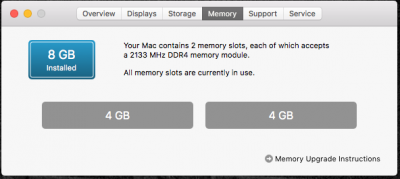 About_This_Mac 2.png36.3 KB · Views: 4,184
About_This_Mac 2.png36.3 KB · Views: 4,184 -
 About_This_Mac.png41.1 KB · Views: 4,234
About_This_Mac.png41.1 KB · Views: 4,234 -
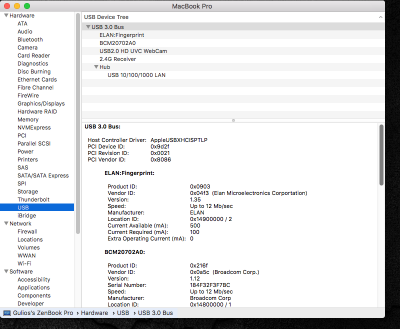 MacBook_Pro_and_About_This_Mac 2.png158.3 KB · Views: 4,361
MacBook_Pro_and_About_This_Mac 2.png158.3 KB · Views: 4,361 -
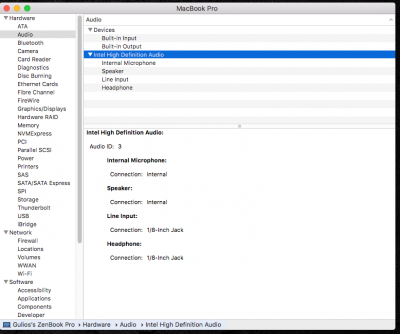 MacBook_Pro_and_About_This_Mac.png102.3 KB · Views: 4,236
MacBook_Pro_and_About_This_Mac.png102.3 KB · Views: 4,236 -
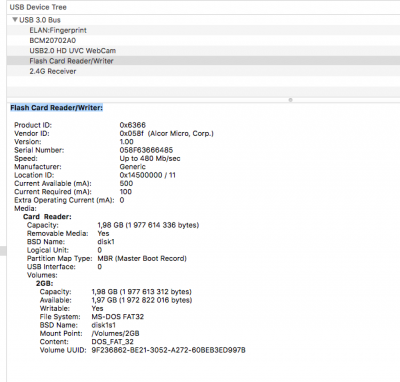 MacBook_Pro.png74.2 KB · Views: 4,202
MacBook_Pro.png74.2 KB · Views: 4,202 -
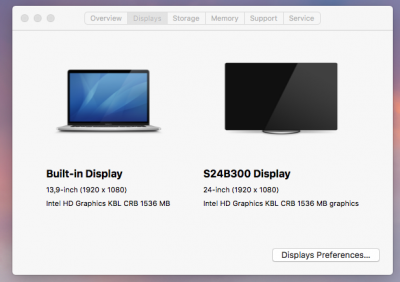 About_This_Mac.png81.9 KB · Views: 4,352
About_This_Mac.png81.9 KB · Views: 4,352 -
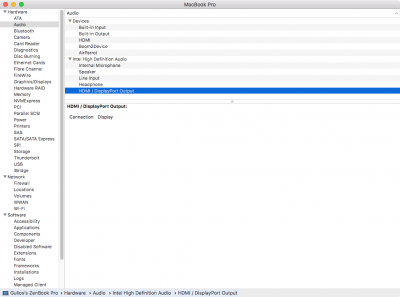 HDMI.png87.3 KB · Views: 4,400
HDMI.png87.3 KB · Views: 4,400 -
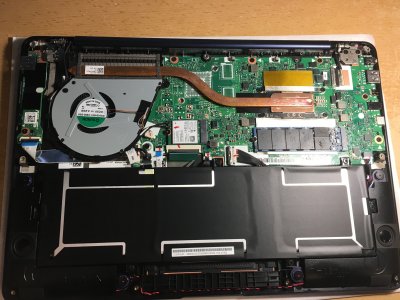 IMG_6267.jpg2.6 MB · Views: 4,560
IMG_6267.jpg2.6 MB · Views: 4,560 -
 IMG_6266.jpg2.3 MB · Views: 4,621
IMG_6266.jpg2.3 MB · Views: 4,621 -
 system.png93.6 KB · Views: 4,330
system.png93.6 KB · Views: 4,330 -
KeyboardBacklight Patch 4.txt3 KB · Views: 971
-
 BCM94352Z.png48.4 KB · Views: 3,533
BCM94352Z.png48.4 KB · Views: 3,533 -
 mojave.png1,007.7 KB · Views: 2,195
mojave.png1,007.7 KB · Views: 2,195 -
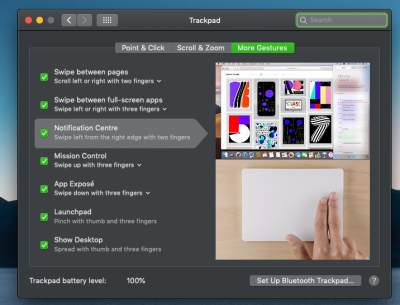 trackpad3.png305.5 KB · Views: 1,810
trackpad3.png305.5 KB · Views: 1,810 -
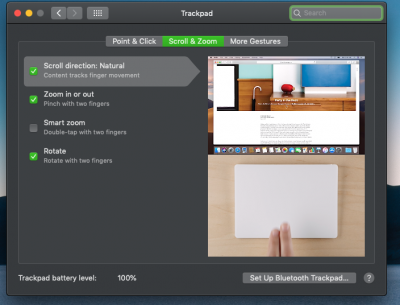 trackpad2.png240.6 KB · Views: 1,640
trackpad2.png240.6 KB · Views: 1,640 -
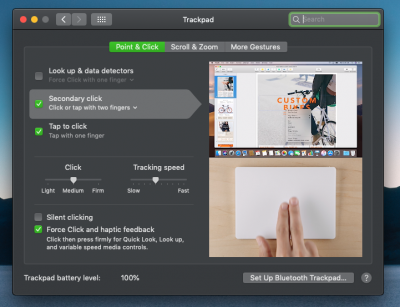 trackpad1.png315.5 KB · Views: 1,474
trackpad1.png315.5 KB · Views: 1,474 -
EFI-UX430UA-10.14.2.zip6.7 MB · Views: 1,288
-
EFI-UX430UA-10.15.1.zip5.5 MB · Views: 1,104
Last edited:
