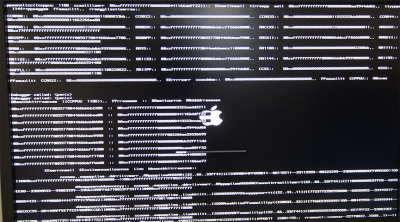So, my ThunderboltEX Dual card is not working in OSX for me.
I got it from Amazon.DE just in case others are wondering.
I installed it and in Windows 8.1, added drivers and connected a Thunderbolt drive to make sure it was being seen, and the drive was seen, and I was able to access it.
I then booted into my functioning OSX drive and I couldn't even boot.
The background: Asus X99-A/USB 3.1 (latest bios for this board, 2001), 32 GB of memory, GTX 980 card, 5820k CPU running on 10.10.5.
Only two cards are in the system: the GPU, at slot 1, closest to the CPU, and the Thunderbolt card at 16_4, furthest away from the CPU (for my board, 16_4 is the card farthest away). I did try with the Thunderbolt card in 16_3 and that didn't work either.
Bios settings:
CSM is off
Asmedia USB 3.1 is disabled
Serial port is disabled
Booting is set to "other OS"
AIC Location group CPU0 NB PCIE Slot
AIC Location NB PCIE X16_4
Tried cache sizes of 32 and 128 neither worked
Tried unique ID and Legacy, neither worked
Tried different speeds for the slots: Auto and X4
And could never boot:

Then I found this post:
https://nickwoodhams.com/x99-hackint...ocation-block/
and I put his test2.efi in my
hidden efi partition /EFI/CLOVER/drivers64UEFI on a known good secondary drive that's booted before (it's a clone of my original drive, and it's worked before).
I got a little further, but not much:
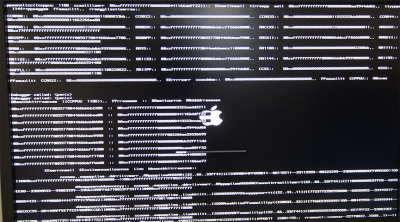
So, has anyone any ideas?
Have the folks that have gotten this to work, are you working with Clover or Chameleon/Chimera?