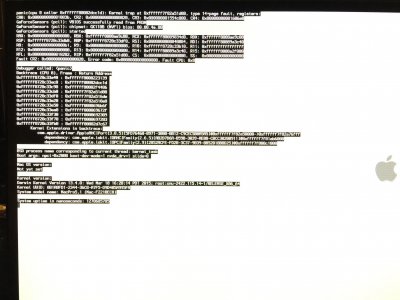- Joined
- Jun 21, 2011
- Messages
- 23
- Motherboard
- Asus X99 Deluxe
- CPU
- 5960x
- Graphics
- GTX Titan
- Mac
- Classic Mac
- Mobile Phone
Hi! I just installed my ThunderboltEX II Dual. I'm running 10.9.5 on an Asus X99-Deluxe and a 5960x. I made sure to switch to Legacy mode in the BIOS & 'activated' the card in Windows, which recognizes it & devices plugged into it.
No matter which slot I install the card into, I get the attached KP in Mavericks. Any ideas?
No matter which slot I install the card into, I get the attached KP in Mavericks. Any ideas?