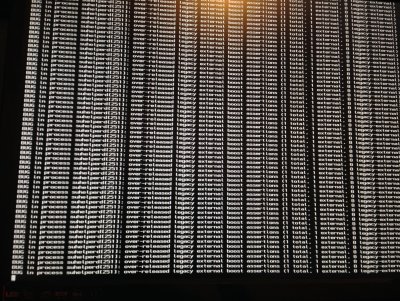BoomR
Moderator
- Joined
- Dec 18, 2011
- Messages
- 1,256
- Motherboard
- Gigabyte Z490 VISION D
- CPU
- i9-10850K
- Graphics
- RX 580
- Mac
- Classic Mac
- Mobile Phone
Here's some additional good news...THIS appears to be working/compatible with the ThunderboltEX II Dual (and no reason to think it would not be compatible with the single TB model).

I was HOPING that TB devices hot-swapped to the dock would actually be hot-swappable, but alas...you still need to have them connected before you power on.

UPDATE: Interesting - the Belkin TB 2 Express Doc appears to have built-in USB-compliant audio capabilities:
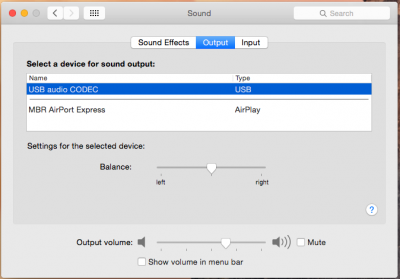
Plugging my Bose speakers into the headphone jack on the TB dock = instant audio!! No hassles with VooDooHDA or trying to patch AppleHDA kexts...

I was HOPING that TB devices hot-swapped to the dock would actually be hot-swappable, but alas...you still need to have them connected before you power on.
UPDATE: Interesting - the Belkin TB 2 Express Doc appears to have built-in USB-compliant audio capabilities:
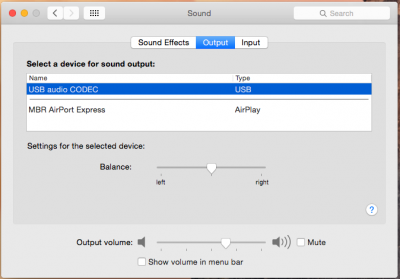
Plugging my Bose speakers into the headphone jack on the TB dock = instant audio!! No hassles with VooDooHDA or trying to patch AppleHDA kexts...