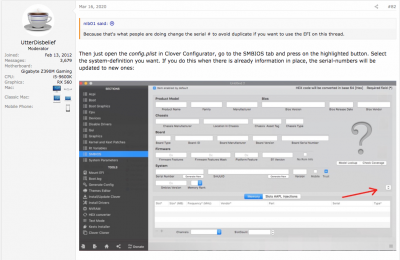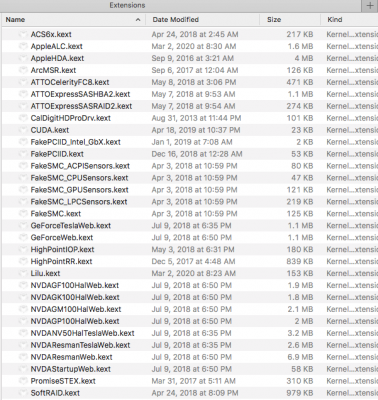- Joined
- Oct 3, 2013
- Messages
- 47
- Motherboard
- Asus Rog Strix z390- Gaming
- CPU
- i9-9900K
- Graphics
- RX Vega 64
- Mac
- Mobile Phone
I am attempting to upgrade my High Sierra system using the Asus Strix z390-E Gaming, and a 9900k.
After some trial and error swapping out EFI folders with the EFI of a clone of my previous High Sierra install, I can boot into OSX and I have what appears to be normal function other than the network/ethernet not working.
I tried AppleIntelE1000e.kext, IntelMausiEthernet.kext, Realtek RTL8111.kext running sudo kextcache -i / after each one, but still could not get ethernet to work.
Is there something I'm missing?
I've attached a few things, including; screenshot of my Library/Extensions Folder, EFI Folder Zip, & screenshot of terminal result of sudo kextcache -i /
BIOS Settings appear to all be in order as well and I disabled SIP.
It's late and I'm delusional at this point.
Please help
After some trial and error swapping out EFI folders with the EFI of a clone of my previous High Sierra install, I can boot into OSX and I have what appears to be normal function other than the network/ethernet not working.
I tried AppleIntelE1000e.kext, IntelMausiEthernet.kext, Realtek RTL8111.kext running sudo kextcache -i / after each one, but still could not get ethernet to work.
Is there something I'm missing?
I've attached a few things, including; screenshot of my Library/Extensions Folder, EFI Folder Zip, & screenshot of terminal result of sudo kextcache -i /
BIOS Settings appear to all be in order as well and I disabled SIP.
It's late and I'm delusional at this point.
Please help