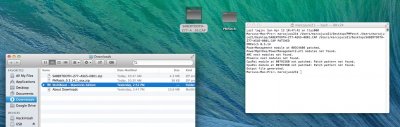- Joined
- May 19, 2012
- Messages
- 10
- Motherboard
- Windows 7
- CPU
- Intel core i5
- Graphics
- Asus HD7770
- Mac
- Classic Mac
- Mobile Phone
Hello this is second time installing Maverick on my computer, I have successfully installed Maverick on my computer before with my HDD now I switched to an SSD I wanted to start off new so I took out my old HDD and put in my new SSD and installed Maverick onto it I works perfectly but it wont boot without the UniBeast usb, every time I take out the USB it wont boot and has this screen (picture at the bottom). I have installed Chimera v2.2.1 and NullCPUPowerManagement and still it wont boot without the USB need some help, any ideas?