- Joined
- Jul 25, 2021
- Messages
- 12
- Motherboard
- ASUS ROG STRIX Z590-E Gaming Wi-Fi
- CPU
- i7-10700K
- Graphics
- RX 6800 XT
- Mac
- Mobile Phone
For those planning to build a hackintosh with more recent hardware, just wanna let you guys know that I just successfully build my second hackintosh with an ASUS ROG STRIX Z590-E motherboard. Those who have been hesitating to get this board, you can go ahead now! I'll put down my hardware list down below. Cheers~
Hardware List:
CPU: Intel i7-10700K 3.8GHz
Motherboard: ASUS ROG STRIX Z590-E Gaming Wi-Fi
RAM: Corsair Vengeance RGB Pro 32GB
GPU: Sapphire Radeon RX 6800 XT
Ethernet: Intel i225-V 2.5GB ethernet (Patching in accordance with OC guide)
Wi-Fi + BT: Fenvi T919 (Onboard Wi-Fi and BT not supported)
SSD: Samsung 860 EVO
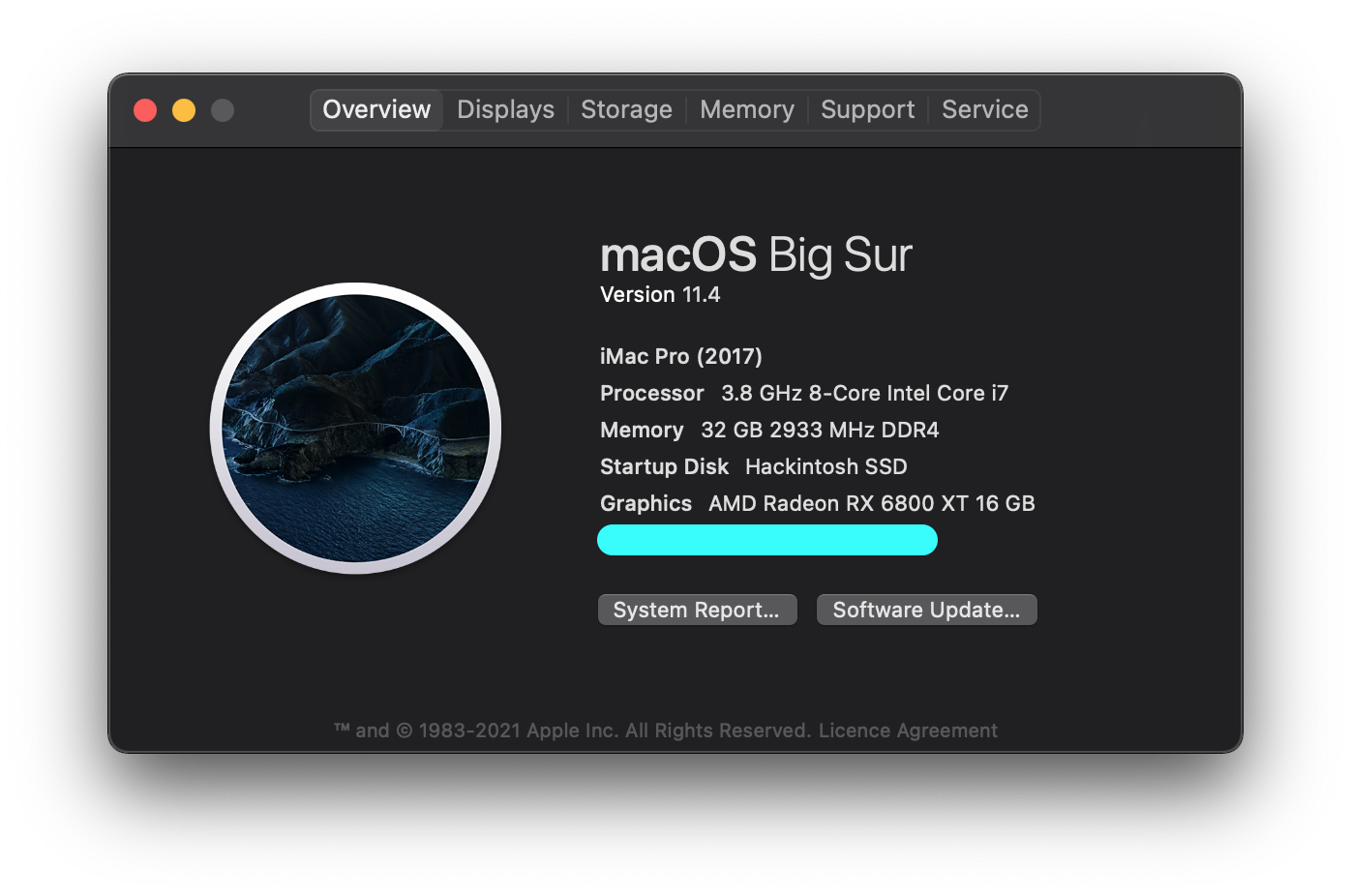
Hardware List:
CPU: Intel i7-10700K 3.8GHz
Motherboard: ASUS ROG STRIX Z590-E Gaming Wi-Fi
RAM: Corsair Vengeance RGB Pro 32GB
GPU: Sapphire Radeon RX 6800 XT
Ethernet: Intel i225-V 2.5GB ethernet (Patching in accordance with OC guide)
Wi-Fi + BT: Fenvi T919 (Onboard Wi-Fi and BT not supported)
SSD: Samsung 860 EVO
