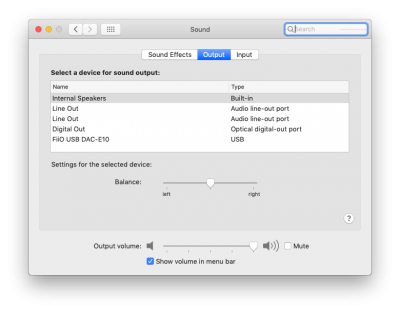You are using an out of date browser. It may not display this or other websites correctly.
You should upgrade or use an alternative browser.
You should upgrade or use an alternative browser.
ASUS ROG STRIX Z390-I Gaming Motherboard specs
- Thread starter ModMike
- Start date
- Status
- Not open for further replies.
- Joined
- Dec 16, 2014
- Messages
- 564
- Motherboard
- ASUS Z690-P DDR5 0404
- CPU
- i7-12700K
- Graphics
- RX 6600 XT
- Mac
- Classic Mac
- Mobile Phone
Hmm... Another issue that will need to be worked out for Z390...
Z390 doing better - see https://www.tonymacx86.com/threads/z390-and-i7-8700k-any-successful-builds.263395/page-2
- Joined
- Aug 19, 2016
- Messages
- 66
- Motherboard
- ASRock Z390 PHANTOM GAMING-ITX/AC
- CPU
- i9-9900K
- Graphics
- Radeon VII
- Mac
- Mobile Phone
- Joined
- Dec 16, 2014
- Messages
- 564
- Motherboard
- ASUS Z690-P DDR5 0404
- CPU
- i7-12700K
- Graphics
- RX 6600 XT
- Mac
- Classic Mac
- Mobile Phone
Installed HS on Z390M. Must be doing something wrong - Clover does not see boot drive after Tonymacx86 standalone Clover with Emulated NVRAM (has RC scripts) installed on boot drive. Same thing happened with H370M.
Think I might have missed the Apfsloader driver in UEFI64Driver.
- Joined
- Oct 27, 2012
- Messages
- 42
- Motherboard
- ASRock > Need model # > See Rules!
- CPU
- i5 > Need model # > See Rules!
- Graphics
- Intel version # > See Rules!
When you do, please post the Voltage reading from BIOS also, as I get some weird values, and curious how it is on other boards.I successfully installed a A1466 WiFi Bluetooth AirPort Card with an m.2 adapter on the ASRock Z390 PHANTOM GAMING-ITX/AC.
I will do some testing as soon as I get my new PSU.
Thanks.
- Joined
- May 9, 2010
- Messages
- 227
- Motherboard
- Gigabyte Z690 Gaming X
- CPU
- i5-12600K
- Graphics
- RX 6800 XT
- Mobile Phone
Hi, I've just upgraded to an ASUS Prime Z390-A Motherboard & 9600K CPU combo.
I've also managed to get the S1220A audio working on it. Thanks to toleda's post here
EDIT/UPDATE2: I had to use AppleALC.kext & also insert layout-id 1 to get it working (I initially thought that inserting an ig-platform-id for my iGPU was the key to get sound working, but that turned out not to be the case):
UPDATE: SMBIOS was set to iMac18,1 as well.
Other observations:
I've also managed to get the S1220A audio working on it. Thanks to toleda's post here
EDIT/UPDATE2: I had to use AppleALC.kext & also insert layout-id 1 to get it working (I initially thought that inserting an ig-platform-id for my iGPU was the key to get sound working, but that turned out not to be the case):
Code:
<key>Devices</key>
<dict>
<key>Audio</key>
<dict>
<key>Inject</key>
<integer>1</integer>
</dict>
</dict>Other observations:
- As already noted, EmuVariableUefi-64.efi is required for working NVRAM and restart/shutdown.
- UHD 630 works, but no QE/CI acceleration. Would love to know if anyone has this working with full acceleration?
Attachments
Last edited:
pastrychef
Moderator
- Joined
- May 29, 2013
- Messages
- 19,458
- Motherboard
- Mac Studio - Mac13,1
- CPU
- M1 Max
- Graphics
- 32 Core
- Mac
- Classic Mac
- Mobile Phone
Hi, I've just upgraded to an ASUS Prime Z390-A Motherboard & 9600K CPU combo.
I've also managed to get the S1220A audio working on it. Thanks to toleda's post here
It give me the idea to inject audio layout 7 in my config.plist, like so:
Just using this, in conjunction with the latest AppleALC.kext, was enough to get things working (see attached pic)Code:<key>Devices</key> <dict> <key>Audio</key> <dict> <key>Inject</key> <integer>7</integer> </dict> </dict>
Other observations:
Apart from this, everything else works - I just need to wait for Nvidia to update their GPU drivers, or for someone to work out how to get the UHD 630 fully working. That just leaves native NVRAM support, but I'm surprised how much is working for an unsupported chipset & CPU.
- As already noted, EmuVariableUefi-64.efi is required for working NVRAM and restart/shutdown.
- UHD 630 works, but no QE/CI acceleration. Would love to know if anyone has this working with full acceleration?
Is sleep/wake working for you?
- Joined
- May 9, 2010
- Messages
- 227
- Motherboard
- Gigabyte Z690 Gaming X
- CPU
- i5-12600K
- Graphics
- RX 6800 XT
- Mobile Phone
Hi, I've just tested it, and sadly the answer is no. I can think of two things that might be contributing to this:Is sleep/wake working for you?
- UHD 630 is not recognised by Mojave, so this might cause an issue with sleep.
- I still need to complete USB port patching, with Intel FB-Patcher, for this motherboard.
- Joined
- Dec 16, 2014
- Messages
- 564
- Motherboard
- ASUS Z690-P DDR5 0404
- CPU
- i7-12700K
- Graphics
- RX 6600 XT
- Mac
- Classic Mac
- Mobile Phone
Apart from this, everything else works - I just need to wait for Nvidia to update their GPU drivers
Which version of Clover? TIA
- Joined
- Aug 19, 2016
- Messages
- 66
- Motherboard
- ASRock Z390 PHANTOM GAMING-ITX/AC
- CPU
- i9-9900K
- Graphics
- Radeon VII
- Mac
- Mobile Phone
I successfully installed a A1466 WiFi Bluetooth AirPort Card with an m.2 adapter on the ASRock Z390 PHANTOM GAMING-ITX/AC.
I will do some testing as soon as I get my new PSU.
Just a quick update. I finish to build my new system yesterday. I didn't install Mac OS yet.
So far in Windows, the A1466 Airport card is recognized and is working like it uses to do on my Z170 chipset.
I'm pretty sure it will also working correctly in Mac OS! That is good news!
Regards,
Ben
- Status
- Not open for further replies.
Copyright © 2010 - 2024 tonymacx86 LLC