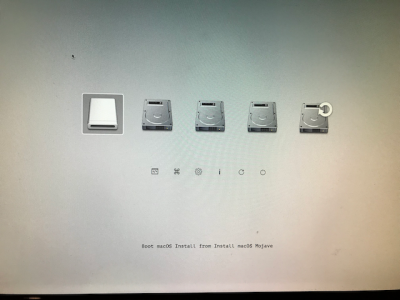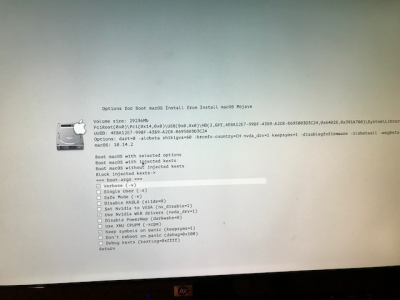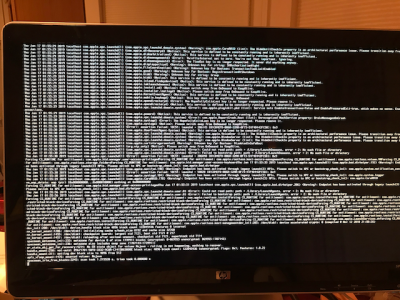Thank you Xdan, I have tried to follow the bios setup to the letter, with the exception that I only have the UHD 630 graphics, but it just hangs on the first boot attempt.
However, I have been able to get to the Mojave to boot to the initial "create account" using the EFI that was built as directed by the comments in this thread.
Now my challenge is to use MultiBeast to set up the boot, and I have not been successful yet. Does anyone have a list of options that should work with the ASUS H370 and UHD 630 graphics?
I have tried MultiBeast settings:
Drivers:
Audio: 100/200/300 Series audio support (since the ASUS H370-I is 300 series, right?)
Disk: Intel Generic AHCI SATA (not sure about this?)
Misc: Fake SMC seems to be pre-selected, grayed out
Network: Realtek RTL8111H v2.2.2 (the MB specs mention Realtek RTL8111H, but I don't know the version)
USB: USBInjectAll (selected just because that kext was used earlier)
Bootloaders: Clover UEFI Boot Mode
Customize: Intel HD 630 (Coffee Lake)
SSDT: none
System Def: iMac mini 6,2 (didn't know what to pick here)
Do I need any other MultiBeast options?
Could it be failing because my initial EFI is still missing something?
Is there a separate forum I should post my question to since I seem to have gotten past the initial "install hangs" bit?
Thanks for the help!