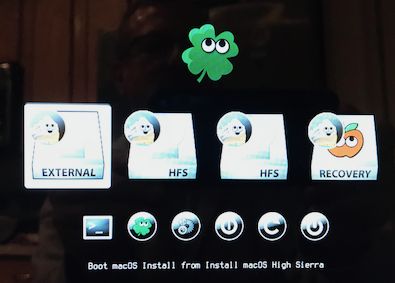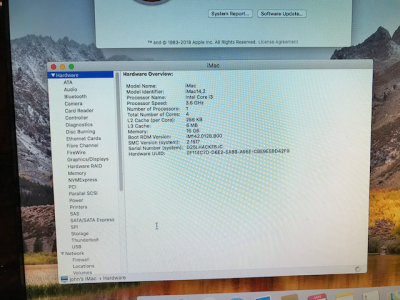- Joined
- Jul 25, 2012
- Messages
- 6,663
- Motherboard
- Gigabyte GA-Z77X-UP5 TH
- CPU
- i7-3770K
- Graphics
- HD 4000+GT 710
- Mac
- Mobile Phone
If I hit the reset button and when the Clover boot screen appears I select boot from HFS, it will get to the Mojave install screen, but hang almost at the start, at the 31 min.
Maybe I should give up on Mojave and try High Sierra?
- So far no one including me, have checked the CLOVER from your USB Installer.
- Until the System Disk gets its own Clover EFI Bootloader, it relies on the USB installer's EFI>CLOVER folders and its config.plist for safe booting.
- If you can upload CLOVER from it as a zipped file, we can check to get any clue as to why you are having the current Problem. I had hinted that in my response at #12
- Sometimes a change in the contents of drivers64UEFI folder or SMBIOS_Mac Model in config.plist can help overcome this hurdle you are facing.