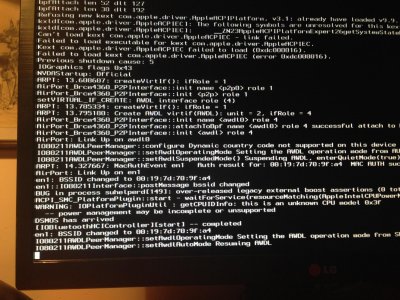- Joined
- Nov 27, 2014
- Messages
- 1
- Mac
- Classic Mac
- Mobile Phone
Hello everyone,
I was planning to post in hardware compatibility advice but it doesn't take any new posts. Further else, someone posted same question over a year ago with no awnser, so I will ask again in case anyone made a break threw.
Did anyone manage to make work any OS X on the latest ASUS RAMPAGE V EXTREME motherboard ?
As I am planning to buy for video editing and Davinci Resolve…
Best regards
I was planning to post in hardware compatibility advice but it doesn't take any new posts. Further else, someone posted same question over a year ago with no awnser, so I will ask again in case anyone made a break threw.
Did anyone manage to make work any OS X on the latest ASUS RAMPAGE V EXTREME motherboard ?
As I am planning to buy for video editing and Davinci Resolve…
Best regards