- Joined
- Nov 17, 2009
- Messages
- 7,367
- Motherboard
- Z370N WIFI
- CPU
- i7 8700K
- Graphics
- HD 630
- Mac
- Classic Mac
- Mobile Phone
Just got this guy in the mail- gonna install and test this weekend! 

Some photos:




Related:

 www.tonymacx86.com
www.tonymacx86.com
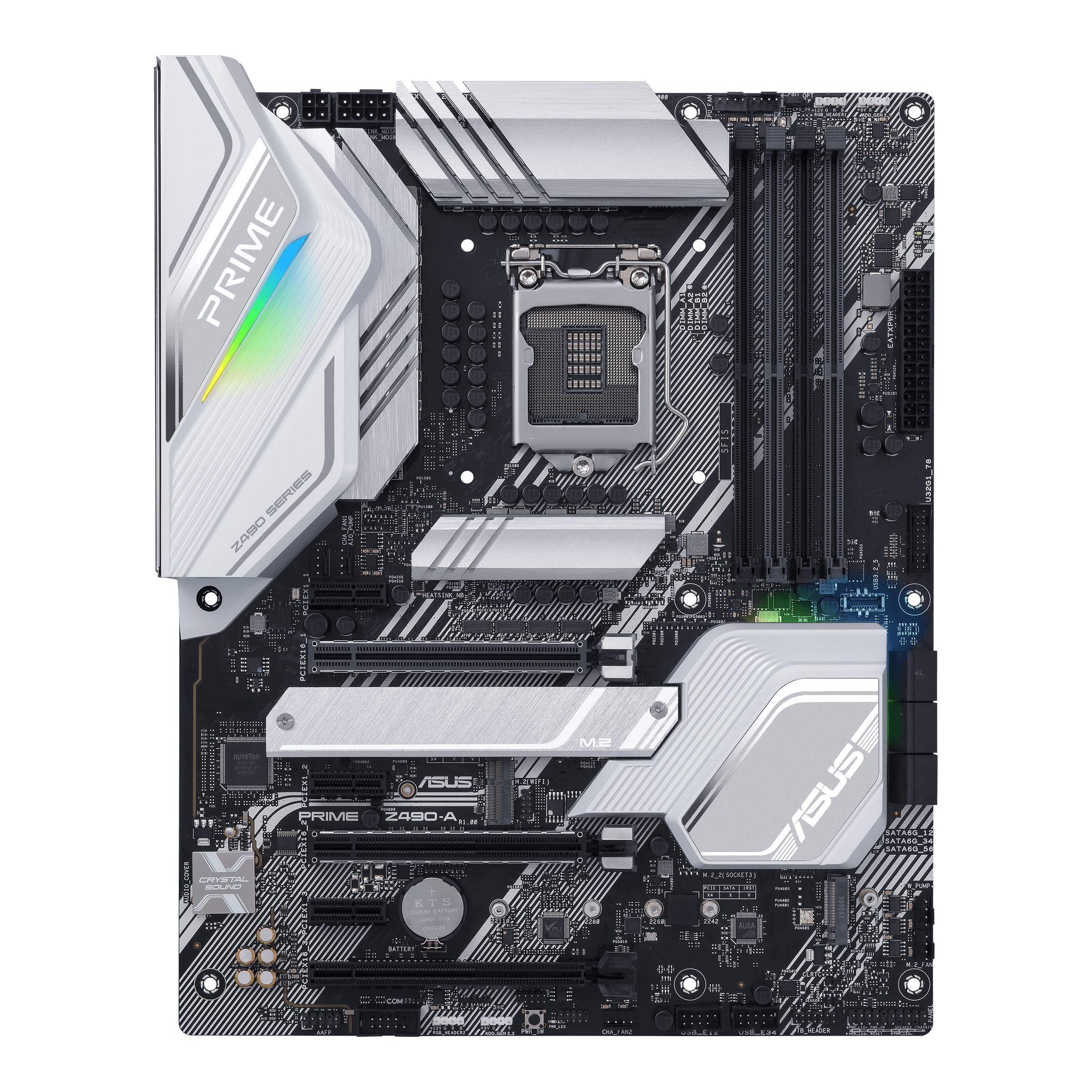
 www.asus.com
www.asus.com
| ASUS Prime Z490-A ATX Form:ATX Audio:ALC1220 Video:HDMI, DP Network:Intel I225-V |
Some photos:
Related:

Early Adopters Guide Comet Lake 400 Series
 www.tonymacx86.com
www.tonymacx86.com
PRIME Z490-A|Motherboards|ASUS USA
ASUS Prime motherboards are expertly engineered to unleash the full potential of AMD and Intel processors. Boasting a robust power design, comprehensive cooling solutions and intelligent tuning options, these ASUS motherboards provide daily users and DIY PC builders a range of performance tuning...
 www.asus.com
www.asus.com
Last edited:


