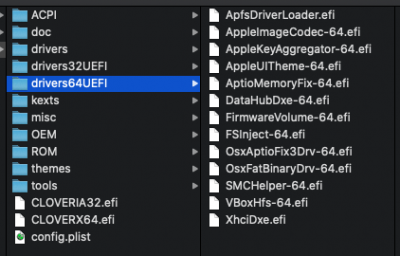- Joined
- Mar 9, 2017
- Messages
- 37
- Motherboard
- ASUS Prime Z390 A
- CPU
- i7-9700
- Graphics
- RX 550
- Mac
- Classic Mac
- Mobile Phone
H a l l o p l e a s e h e l p!!!
1) I had a superb working CATALINA Installation with my prior configuration
- Intel I5-6600 4x 3,3Ghz
- Motherboard ASUS H170M-Plus
- SAMSUNG 960 EVO M.2
- ASUS RX 550 4GB
2) I want todo a HW Upgrade
- Intel i7-9700
- Motherboard ASUS Prime Z390 A
- same M.2 (with CATALINA and CLOVER Bootloader installed)
- ASUS RX 550 4GB
_____________________________________________________
What I have done so far
- I did the settings on the MB ASUS Bios
- I made an SD Card with a new CLOVER UEFI Boot Loader
- Clover Configurator 5.6.2.0
- Clover Boot Version 5096
- pls find enclosed my EFI Folder with my config.plist
- I also made a new SMBIO for an iMac 19,1
______________________________________________________
I always got this ERROR -
- Super IODevice: FATAL found unsupported chip! (pls see the picture)
- AppleNVMe Assert failed (pls see the picture)
- I tried different ACPI patched SSDT.AML Files that I found - Nothing changed to the Error!
I think the M.2 SSD will not be found be the System...
______________________________________________________
Thank you all for your support on this!!!!!
PS.: The serial number in the config.plist is deleted!
1) I had a superb working CATALINA Installation with my prior configuration
- Intel I5-6600 4x 3,3Ghz
- Motherboard ASUS H170M-Plus
- SAMSUNG 960 EVO M.2
- ASUS RX 550 4GB
2) I want todo a HW Upgrade
- Intel i7-9700
- Motherboard ASUS Prime Z390 A
- same M.2 (with CATALINA and CLOVER Bootloader installed)
- ASUS RX 550 4GB
_____________________________________________________
What I have done so far
- I did the settings on the MB ASUS Bios
- I made an SD Card with a new CLOVER UEFI Boot Loader
- Clover Configurator 5.6.2.0
- Clover Boot Version 5096
- pls find enclosed my EFI Folder with my config.plist
- I also made a new SMBIO for an iMac 19,1
______________________________________________________
I always got this ERROR -

- Super IODevice: FATAL found unsupported chip! (pls see the picture)
- AppleNVMe Assert failed (pls see the picture)
- I tried different ACPI patched SSDT.AML Files that I found - Nothing changed to the Error!
I think the M.2 SSD will not be found be the System...
______________________________________________________
Thank you all for your support on this!!!!!
PS.: The serial number in the config.plist is deleted!