- Joined
- Nov 13, 2010
- Messages
- 151
- Motherboard
- Asus Prime Z370-A
- CPU
- i7-8700K
- Graphics
- RX580
- Mac
- Mobile Phone
Dear Hackintosh Community,
After following other threads and searching around, I successfully got into the Big Sur installer and updated from Catalina to Big Sur. However after reboot, it shows:
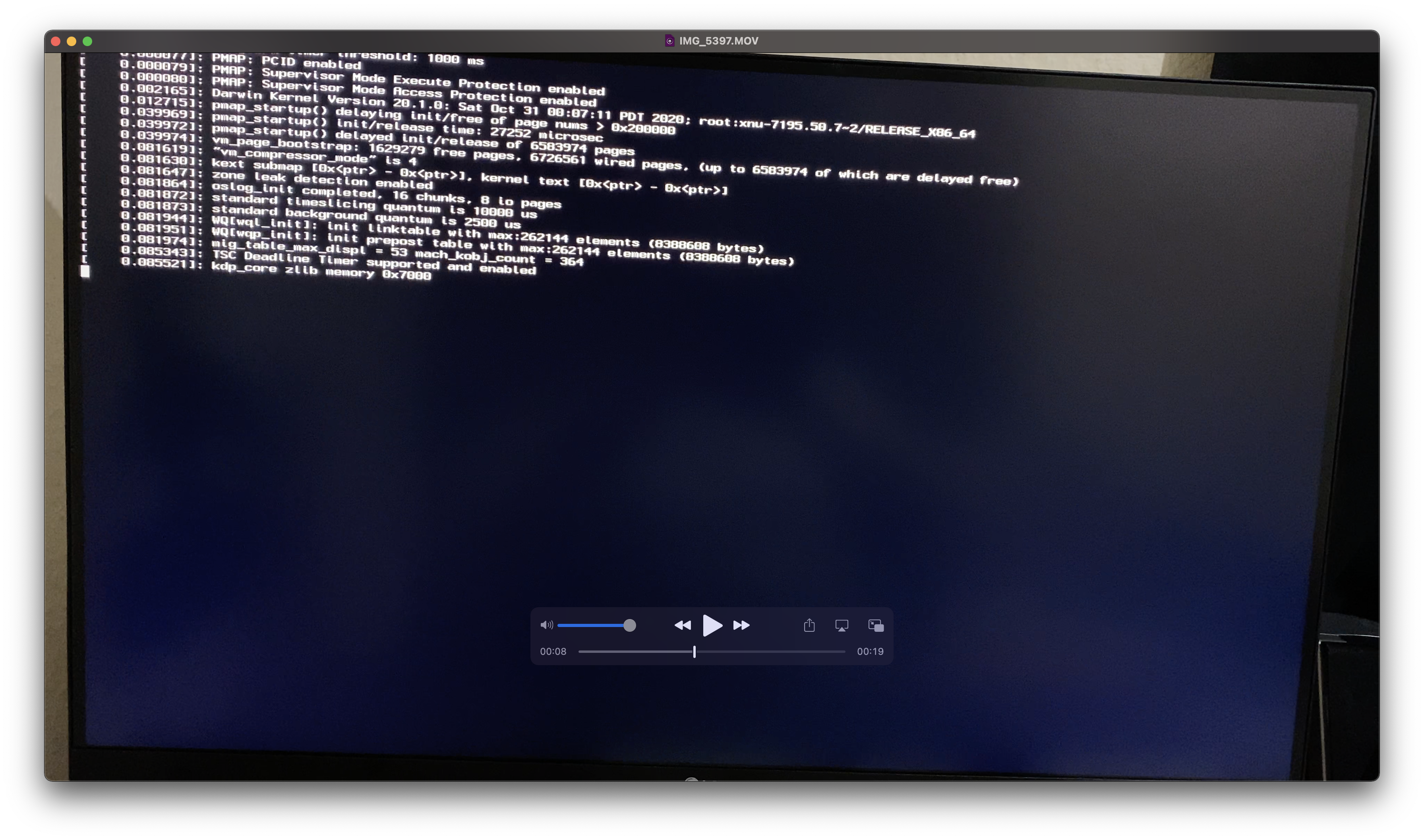

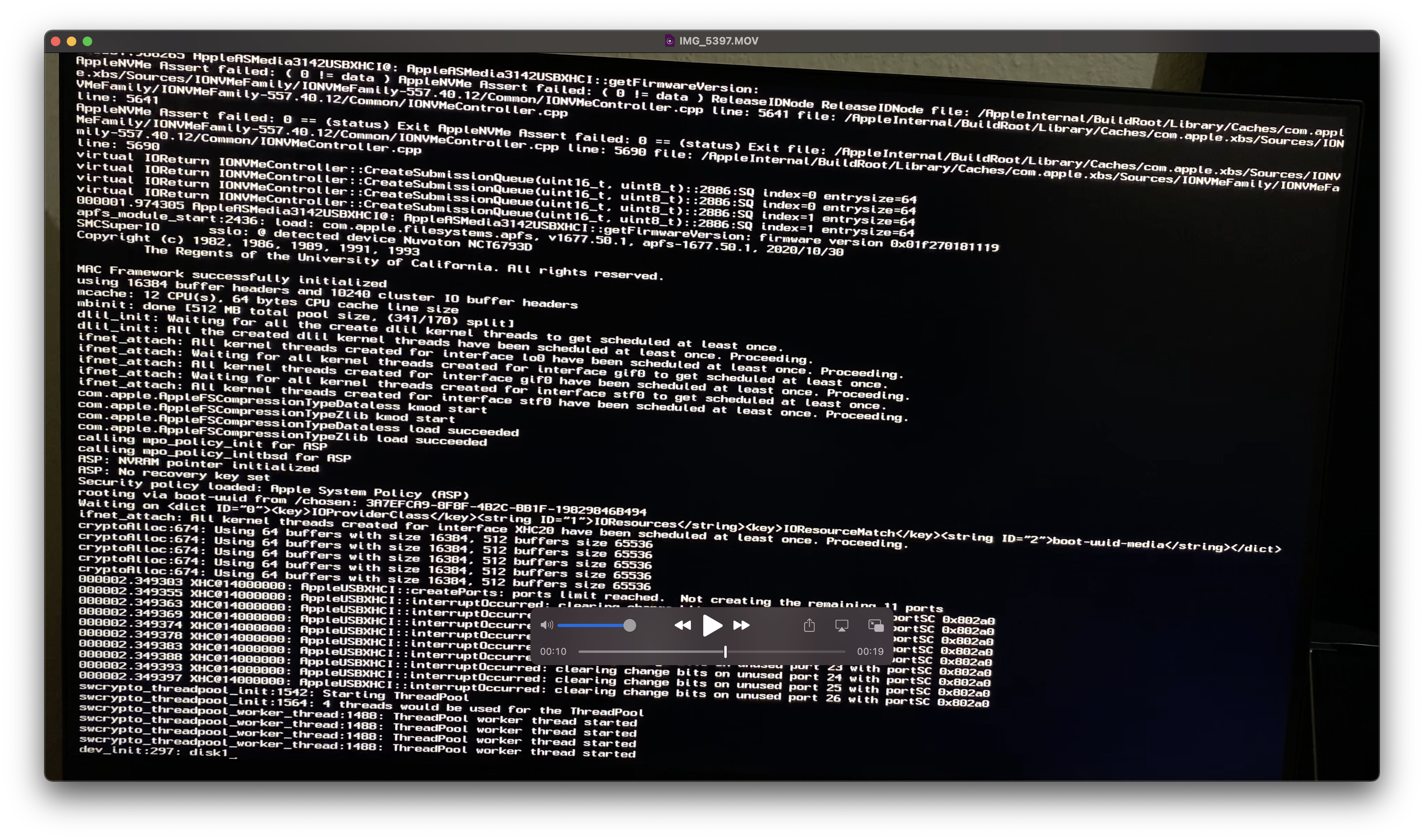
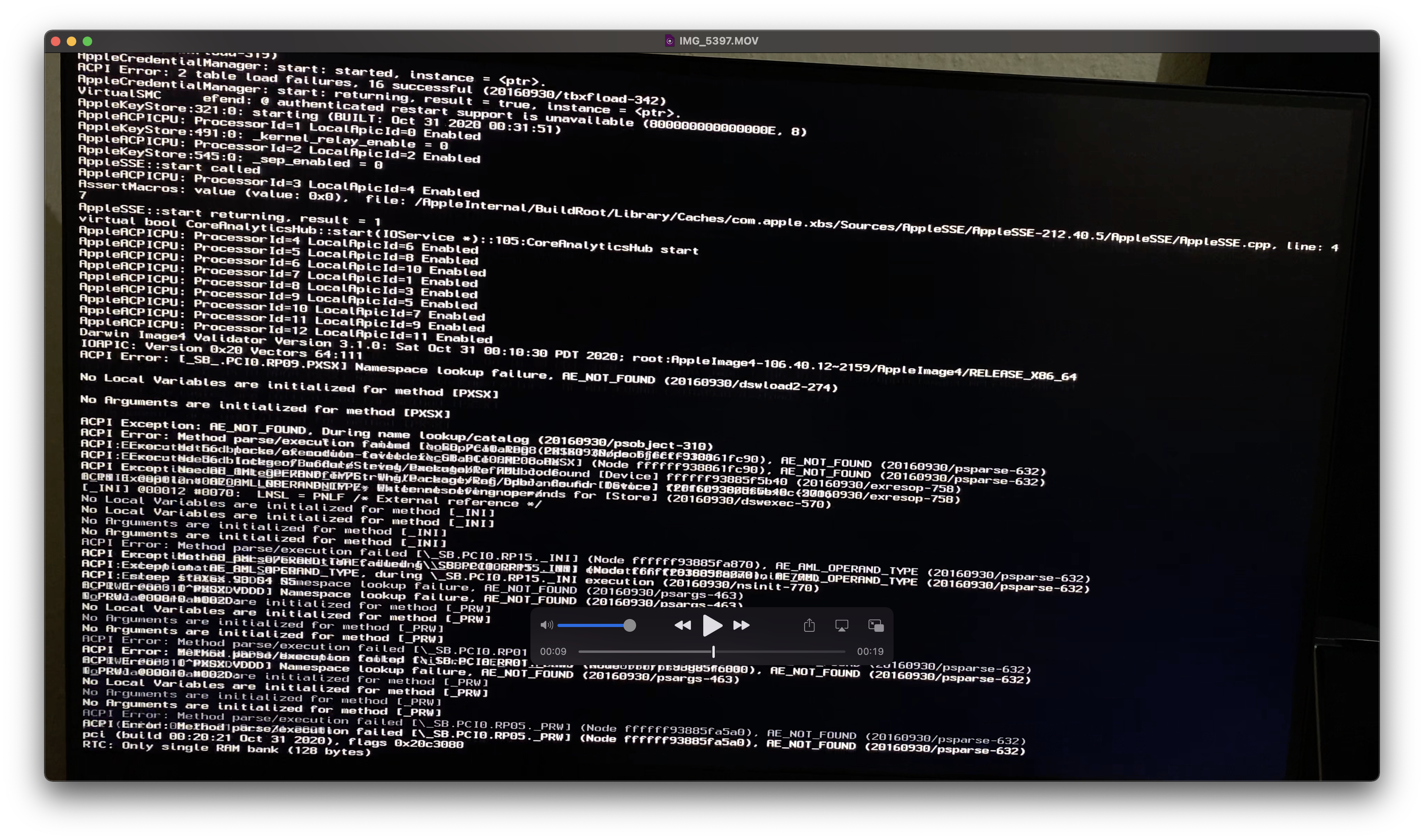
After the last screen, it stays there for a few seconds and reboots.
This is what I did:
1) Update clover to latest version v5.1 r5127
2) Update AppleALC, Lilu, VirtualSMC and WhateverGreen. The full list of kext is:
3) Use Clover Configurator to change system definitions to iMac 19,2:

4) Update config.plist to add Quirks config.plist additions - this made it boot into Catalina and into the Big Sur installer. The full config attached.
This is an 8700K on Asus Prime Z370-A with an RX580 GPU
Any ideas what I missed?
After following other threads and searching around, I successfully got into the Big Sur installer and updated from Catalina to Big Sur. However after reboot, it shows:
After the last screen, it stays there for a few seconds and reboots.
This is what I did:
1) Update clover to latest version v5.1 r5127
2) Update AppleALC, Lilu, VirtualSMC and WhateverGreen. The full list of kext is:
Code:
$ ls -1 /Volumes/EFI/EFI/CLOVER/kexts/Other
AirportBrcmFixup.kext
AppleALC.kext
IntelMausiEthernet.kext
Lilu.kext
NullCPUPowerManagement.kext
SMCProcessor.kext
SMCSuperIO.kext
USBPorts.kext
VirtualSMC.kext
WhateverGreen.kext
dAGPM.kext3) Use Clover Configurator to change system definitions to iMac 19,2:
4) Update config.plist to add Quirks config.plist additions - this made it boot into Catalina and into the Big Sur installer. The full config attached.
This is an 8700K on Asus Prime Z370-A with an RX580 GPU
Any ideas what I missed?
Attachments
Last edited:
