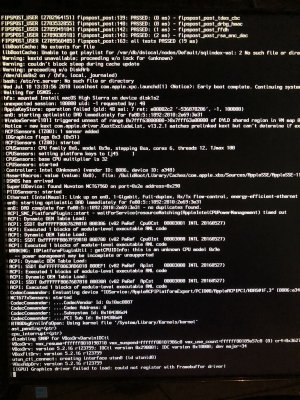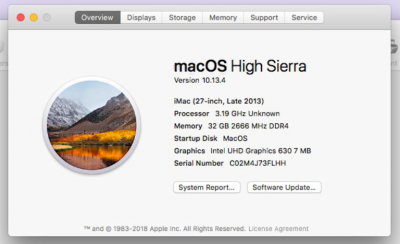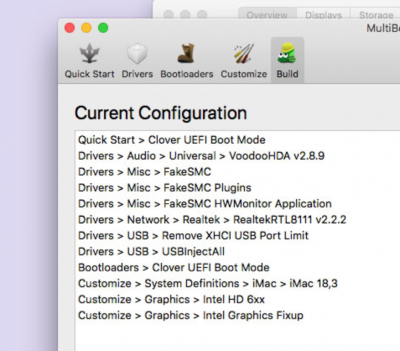- Joined
- Apr 23, 2018
- Messages
- 70
- Motherboard
- ASUS Prime H370M-Plus/CSM
- CPU
- i7-8700
- Graphics
- HD630, 1920x1080
- Mac
- Mobile Phone
I bought the parts according to the recommendations provided by "Buyer's Guide" here. I installed using Unibeast and perform some configurations after installation using Clover Configurator.
I am able to boot and type this post using the built. However,
1) I am not able to get the HD630 iGPU working with full acceleration (showing on 7MB only with no brand).
2) Also, the CPU didn't get detected properly.
3) NVRAM doesn't work as expected.
Please help. I am attaching the diagnostic files here.
I am able to boot and type this post using the built. However,
1) I am not able to get the HD630 iGPU working with full acceleration (showing on 7MB only with no brand).
2) Also, the CPU didn't get detected properly.
3) NVRAM doesn't work as expected.
Please help. I am attaching the diagnostic files here.
Attachments
Last edited: