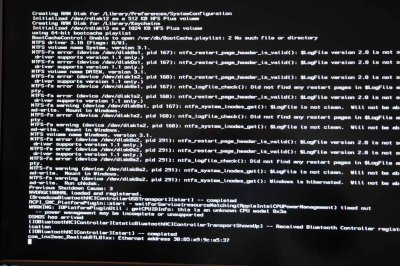- Joined
- Nov 14, 2012
- Messages
- 31
- Motherboard
- Asus P8Z77-V LX
- CPU
- i7-3770K
- Graphics
- GeForce GTX 660
- Mac
- Classic Mac
- Mobile Phone
I failed to install Mountain Lion on an Asus P8Z77-V LX system. I read most of the posts in this forum. Either the installation on similar systems worked smooth or failed. Unfortunately I could not find any fixes.
My system:
Motherboard: Asus P8Z77-V LX
CPU Socket: Intel Sockel 1155
CPU: Intel Core i7-3770K
GPU: Nvidia GeForce GTX 660
RAM: 16 GB (4x 4 GB) DDR3 (1600 MHz)
SSD: 120 GB 2.5" (SSD) SATA 6Gb/s
HDD: 1.0 TB 3.5" (HDD) SATA 6Gb/s
BIOS:
Version: 1306
SATA Mode: AHCI
I created a "UniBeast USB" according to this link with no legacy settings:
http://www.tonymacx86.com/61-unibeast-install-os-x-mountain-lion-any-supported-intel-based-pc.html
I booted from my "UniBeast USB" with the following switches: -x -v -f PCIRootUID=0 GraphicsEnabler=No
After a few seconds the installation process stops, these are the last lines on the screen (typed it from the screen):
Any help is much appreciated.
Vdue
My system:
Motherboard: Asus P8Z77-V LX
CPU Socket: Intel Sockel 1155
CPU: Intel Core i7-3770K
GPU: Nvidia GeForce GTX 660
RAM: 16 GB (4x 4 GB) DDR3 (1600 MHz)
SSD: 120 GB 2.5" (SSD) SATA 6Gb/s
HDD: 1.0 TB 3.5" (HDD) SATA 6Gb/s
BIOS:
Version: 1306
SATA Mode: AHCI
I created a "UniBeast USB" according to this link with no legacy settings:
http://www.tonymacx86.com/61-unibeast-install-os-x-mountain-lion-any-supported-intel-based-pc.html
I booted from my "UniBeast USB" with the following switches: -x -v -f PCIRootUID=0 GraphicsEnabler=No
After a few seconds the installation process stops, these are the last lines on the screen (typed it from the screen):
Code:
using 64-bit bootcache playlist
BootCacheControl: Unable to open /var/db/BootCache.playlist: 2 No such file or directory
ACPI_SMC_PLatformPLugin::start - waitForService(resourceMatching(AppleIntelCPUPowerManagement) timed out
WARNING: IOPLatformPluginUtil : getCPUInfo: this is an unknown CPU model 0x3a -- power management may be incomplete or unsupported
com_lnx2mc_RealtekRTL81xx: Ethernet address 30:85:a9:9c:a5:37Any help is much appreciated.
Vdue