- Joined
- Apr 10, 2011
- Messages
- 110
- Motherboard
- Gigabyte Z77x UD5H
- CPU
- Intel 3770S
- Graphics
- ASUS ATI 6850
- Mac
- Classic Mac
- Mobile Phone
OK here is What I did
BEFORE YOU DO ANYTHING MAKE A CLONE OF YOUR HARDDRIVE I cannot Stress that enough!!
I downloaded lion from the MAS (Took 5 hours )
)
Opened it and installed it my boot drive (In my case Hackintosh HD but yours may be Snow Leopard Mactintosh HD or whatever you called it)
Then I rebooted as prompted
Then I booted into My SL Drive
I opened disk utility (In applications,Utilities,DiskUtility)
Then I selected My boot drive NOT THE PARTITIONED NAME OF IT it should be something like 2TB ST2000DL003 or soemthing like that
Then click on the partition tab
Your boot partition should be selected

Then Click that little + button and name the partition Install or something like that.
Hit apply and let your computer sit
You may get an error saying that the Verification Failed That means that you need to boot off your SL disk and repair it.
Ok Now get xMove from here viewforum.php?f=125
then Open it and agree.
WAIT!!
You must click on Change Destination Button and then choose your installer partiotion

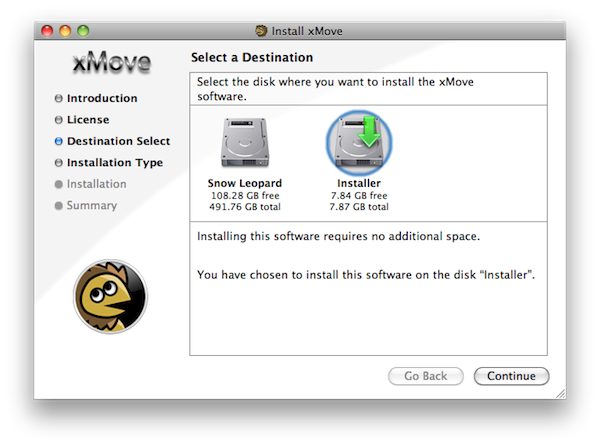
Then continue with the installation.
Once it is Done restart
When you get to the Cimera Boot Screen (looks similar to below image) press any key then arrow over to your install partion.

You will arrive at the Lion installer
Just Install it on your boot drive NOT YOUR INSTALL PARTITION and let it install
If you wish to do a clean install just Go to the utilities menu choose disk utility then choose erase and Make use mac osx extended jounaled and make sure the GUID table is selected Then Erase it and continue with the install
You will then boot into lion
Now I got lucky and my video drivers audio etc were all there
If you got lucky like me just open multibeast and select easybeast and System Utilities and restart.
If you did not get lucky.
Just open multibeast and select easybeast and System Utilities and any other options that you checked when you first installed SL and restart.
Enjoy our new OSX Installation!



BEFORE YOU DO ANYTHING MAKE A CLONE OF YOUR HARDDRIVE I cannot Stress that enough!!
I downloaded lion from the MAS (Took 5 hours
 )
)Opened it and installed it my boot drive (In my case Hackintosh HD but yours may be Snow Leopard Mactintosh HD or whatever you called it)
Then I rebooted as prompted
Then I booted into My SL Drive
I opened disk utility (In applications,Utilities,DiskUtility)
Then I selected My boot drive NOT THE PARTITIONED NAME OF IT it should be something like 2TB ST2000DL003 or soemthing like that
Then click on the partition tab
Your boot partition should be selected

Then Click that little + button and name the partition Install or something like that.
Hit apply and let your computer sit
You may get an error saying that the Verification Failed That means that you need to boot off your SL disk and repair it.
Ok Now get xMove from here viewforum.php?f=125
then Open it and agree.
WAIT!!
You must click on Change Destination Button and then choose your installer partiotion

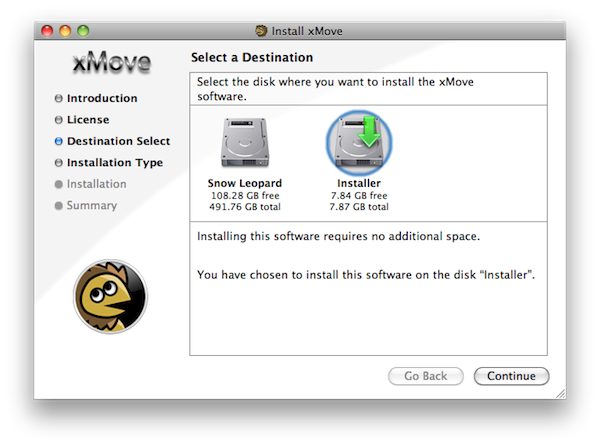
Then continue with the installation.
Once it is Done restart
When you get to the Cimera Boot Screen (looks similar to below image) press any key then arrow over to your install partion.

You will arrive at the Lion installer
Just Install it on your boot drive NOT YOUR INSTALL PARTITION and let it install
If you wish to do a clean install just Go to the utilities menu choose disk utility then choose erase and Make use mac osx extended jounaled and make sure the GUID table is selected Then Erase it and continue with the install
You will then boot into lion
Now I got lucky and my video drivers audio etc were all there
If you got lucky like me just open multibeast and select easybeast and System Utilities and restart.
If you did not get lucky.
Just open multibeast and select easybeast and System Utilities and any other options that you checked when you first installed SL and restart.
Enjoy our new OSX Installation!





