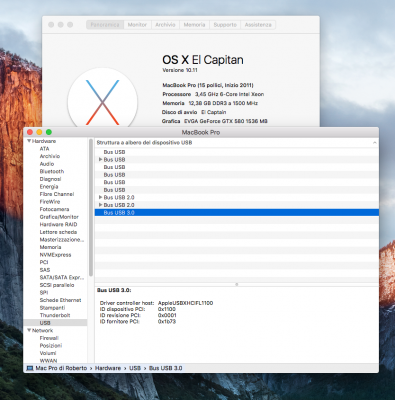- Joined
- Sep 30, 2012
- Messages
- 97
- Motherboard
- Asus P6X58D-Premium
- CPU
- X5675
- Graphics
- GTX 580
- Mac
- Mobile Phone
(SUCCESS!!) El Captain Asus P6X58D-Premium Motherboard)
Update at 7-10-2015 :
After 5 days of googling and testing yes once again everything is up and running :
yes once again everything is up and running :
1) Config with Chamaleon bootloader (Forget Clover for old solution unless you have plenty of time)
2) Fixed Orange Icon
3) USB 3 OK with dedicated ORICO USB3 4 ports PCI
4) Audio Working with SoundBlaster R3/A6U
5) Networt connections working out of the box
6) Sleep , reboot , shutdown (after fixing orange icon)
7) Bluetooth working with dedicated dongle .
8) Apple ID and App Store Working
Dear All ,
At the end I could set my rig working perfectly with both Chamaleon and Clover.
Because here CLOVER is the official bootloader I will stay stuck on it to explain my walkthrough.
My config :
ASUS P6X58D-Premium
EVGA GTX 580
USB 3.0 Pci card from ORICO (working out of the box)
Wi-fi from Tp-link same of the Buyer's guide
Bluetooth same dongle of the Buyer's guide.
1) First of all I did USB with Unibeast 6.0.1
2) I have replaced config file with the one suggested by tonymac86 for x58 systems but with clover configurator I have changed Graphics from inject intel (default in the config of Tonymac) to inject Nvidia.
Note :format your USB in MBR if not you will get boot error.
3) Before using the USB I had also to replace CloverEFI 64-bits Bios Block I/O to access all drivers at boot , in fact I have my two SSDs connected to the Marvell Sata III controller and Unibeast does not recognize it (to the team of Tonymac86 I would suggest to add this option in the settings of Unibeast)
Now USB is done !!!
I added the DSDT.aml in the patched folder and everything is working great:
1) Audio OK
2) USB 3.0 OK
3) Sleep , Shut-down, Reset etc... OK
I need to fix messages just for FUN because I do not use it.
All the best!!!!
Roberto
UPDATE 25-10-2015
1) Updated system to 10.11.1 from Apple Store No Issue only reinstall Ethernet Kext with KextDrop.
2) Do not update your system to Clover V3292 because this firmware will slowdown boot of your system.Stay Stuck on V3291
3) iMessage works fine after update .
Update at 7-10-2015 :
After 5 days of googling and testing
1) Config with Chamaleon bootloader (Forget Clover for old solution unless you have plenty of time)
2) Fixed Orange Icon
3) USB 3 OK with dedicated ORICO USB3 4 ports PCI
4) Audio Working with SoundBlaster R3/A6U
5) Networt connections working out of the box
6) Sleep , reboot , shutdown (after fixing orange icon)
7) Bluetooth working with dedicated dongle .
8) Apple ID and App Store Working
Dear All ,
At the end I could set my rig working perfectly with both Chamaleon and Clover.
Because here CLOVER is the official bootloader I will stay stuck on it to explain my walkthrough.
My config :
ASUS P6X58D-Premium
EVGA GTX 580
USB 3.0 Pci card from ORICO (working out of the box)
Wi-fi from Tp-link same of the Buyer's guide
Bluetooth same dongle of the Buyer's guide.
1) First of all I did USB with Unibeast 6.0.1
2) I have replaced config file with the one suggested by tonymac86 for x58 systems but with clover configurator I have changed Graphics from inject intel (default in the config of Tonymac) to inject Nvidia.
Note :format your USB in MBR if not you will get boot error.
3) Before using the USB I had also to replace CloverEFI 64-bits Bios Block I/O to access all drivers at boot , in fact I have my two SSDs connected to the Marvell Sata III controller and Unibeast does not recognize it (to the team of Tonymac86 I would suggest to add this option in the settings of Unibeast)
Now USB is done !!!
I added the DSDT.aml in the patched folder and everything is working great:
1) Audio OK
2) USB 3.0 OK
3) Sleep , Shut-down, Reset etc... OK
I need to fix messages just for FUN because I do not use it.
All the best!!!!
Roberto
UPDATE 25-10-2015
1) Updated system to 10.11.1 from Apple Store No Issue only reinstall Ethernet Kext with KextDrop.
2) Do not update your system to Clover V3292 because this firmware will slowdown boot of your system.Stay Stuck on V3291
3) iMessage works fine after update .