- Joined
- Apr 27, 2019
- Messages
- 72
- Motherboard
- ASUS X580GD
- CPU
- I5-8300H
- Graphics
- UHD630 / GTX1050
- Mobile Phone
The problem:
Plugging in a USB-C to HDMI made the system reboot, this is solved by choosing another Platform-ID. The built-in display still won't work unless the external screens are hot-plugged after booting.
My ASUS Vivobook N580VD has an Intel HD630 so Platform-ID "0x591B0000" would be recommended. However this setting doesn't have the Bus-ID "0x05" as shown below so I started testing other Platform-ID's I tried all HD620, HD630 and HD650 Platform-ID's. From all of them "0x59160009" seems to work best. All 3 screens are recognised and no reboots!
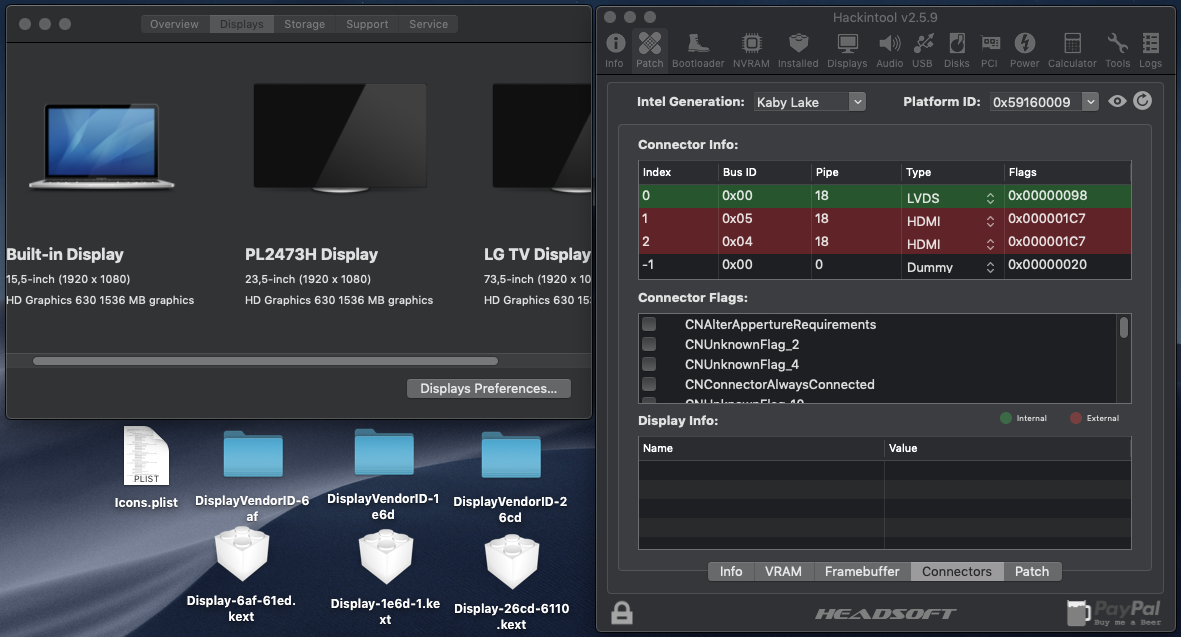
Other problems:
Laptop specs:
Model: ASUS VivoBook 15 N580VD
Motherboard: X580VD
CPU: i7-7700HQ (Kaby Lake FCBGA-1440)
GPU: Intel HD630 / GTX1050 (2GB)
RAM: 16GB (Samsung M47A1K43CB1-CRC DDR4 2x8GB PC4 2400T SA1-11)
SSD: 256GB Micron 1100 M.2 (MTFDDAV256TBM)
SSHD: 2TB FireCuda (ST2000LX001)
Ethernet: Realtek RTL8168
WIFI: Intel 8265NGW M.2 (Replacing with BCM94352Z DW1560)
Audio: Conexant Audio CX8150
Built-in Display: B156HAN06.1 (1080p non touch)
Touchpad: ELAN1200
BIOS SETTINGS:
BIOS VER: 315
Secureboot: Disabled
Fastboot: Disabled
CSM Support: Disabled
Legacy USB Support: Disabled
Sata mode: AHCI
DVMT Pre-Allocated: 64M
Thanks to Overnightmare and Itsjustinspier for the help!
Plugging in a USB-C to HDMI made the system reboot, this is solved by choosing another Platform-ID. The built-in display still won't work unless the external screens are hot-plugged after booting.
My ASUS Vivobook N580VD has an Intel HD630 so Platform-ID "0x591B0000" would be recommended. However this setting doesn't have the Bus-ID "0x05" as shown below so I started testing other Platform-ID's I tried all HD620, HD630 and HD650 Platform-ID's. From all of them "0x59160009" seems to work best. All 3 screens are recognised and no reboots!
Other problems:
- Built-in screen only working if no other screens are plugged in at boot: See topic
- Laptop not waking from sleep (reported by ItsJustinSpier).
- Trackpad sometimes stops working as (reported by Overnightmare).
Laptop specs:
Model: ASUS VivoBook 15 N580VD
Motherboard: X580VD
CPU: i7-7700HQ (Kaby Lake FCBGA-1440)
GPU: Intel HD630 / GTX1050 (2GB)
RAM: 16GB (Samsung M47A1K43CB1-CRC DDR4 2x8GB PC4 2400T SA1-11)
SSD: 256GB Micron 1100 M.2 (MTFDDAV256TBM)
SSHD: 2TB FireCuda (ST2000LX001)
Ethernet: Realtek RTL8168
WIFI: Intel 8265NGW M.2 (Replacing with BCM94352Z DW1560)
Audio: Conexant Audio CX8150
Built-in Display: B156HAN06.1 (1080p non touch)
Touchpad: ELAN1200
BIOS SETTINGS:
BIOS VER: 315
Secureboot: Disabled
Fastboot: Disabled
CSM Support: Disabled
Legacy USB Support: Disabled
Sata mode: AHCI
DVMT Pre-Allocated: 64M
Thanks to Overnightmare and Itsjustinspier for the help!
Attachments
Last edited:

