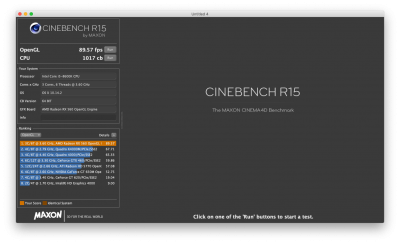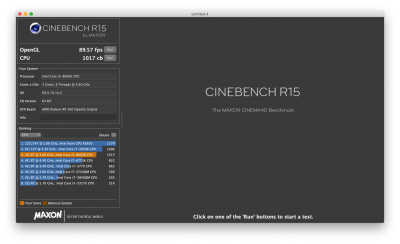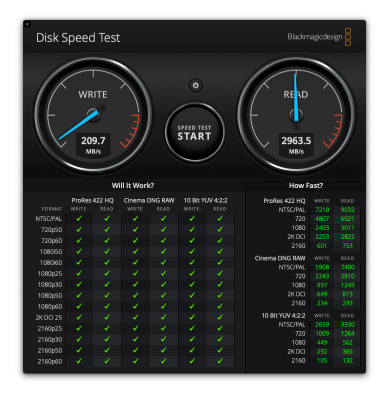- Joined
- Dec 3, 2018
- Messages
- 117
- Motherboard
- ASUS H370-I Gaming ITX
- CPU
- i5-8600K
- Graphics
- RX 580 + UHD630
- Mac
- Mobile Phone
Just done some more testing. Any idea on CineBench my processor is saying my CPU is only 3 cores, 6 threads? I was expecting 6 cores and 6 threads! TIA