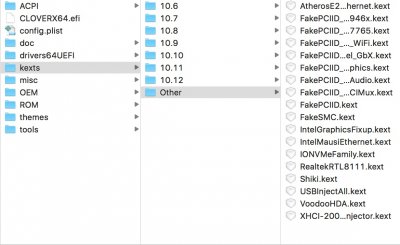- Joined
- Jun 17, 2017
- Messages
- 3
- Motherboard
- Asus H170I-Pro ITX
- CPU
- Intel I7 7700
- Graphics
- GTX 1060 6GB
Another newbie in town.
Hi there - first of all: i am (another) newbie to the hackitosh - so for those who are feed up by answer the same questions day per day, I absolutely understand you. This forum was quiet a big help and a great start into the topic.
But now the point has reached where i can't move forward thats why im starting this thread
Hardware:
- Asus H170i-Pro-3D
- I7 7700
- Samsung 960 Evo
- G-Skill DDR4-2400 Mem 16GB
- GTX 1060
- Wifi changed to Broadcom BCM94352Z
BIOS Settings done (handed by https://www.tonymacx86.com/threads/...upported-intel-based-pc.200564/#uefi_settings )
( at the moment iGPU with 64MB, also tried PCIE with installed GTX1060)
USB drive created with Unibeast for Sierra, UEFI.
Changed with clover:
- FakeCPUID to Skylake CPUID
Added IONVMeFamily.kext for 960 Evo, added lines alá Pike R. Alpha in Config
Starting engine, clover boot loader is coming up, starting installation, working like a charme, 960 eve recognised, lets go for it. Installation finished, reboot, finishing part II -> welcome to Mac OS X 10.12.5.
What the status:
And now i stuck:
-whatever- i do, as soon as i create efi, i cant boot. I’M able to reboot with the USB several times, all fine.
When i run Multibeast 9.1.0 with Preset UEFi - cant boot anymore.
Just install Clover EUFI -> cant boot (even not with plugged USB)
I also tried things like just changing system definition or or or. Even w/ or w/o GTX 1060, still the same.
I’m able to install for example NvidiaWeb driver, and I’m able to reboot, everything installed but not usable because of missing kext at the moment.
By now i reinstalled the system likely often and tried different kext, so this is just the “per now” state - see picture
last i handled myself on this guide
https://www.tonymacx86.com/threads/...erra-on-200-series-kabylake-processor.218494/
without USB 3.0 Parts and just till PostInstall - im using USB 2.0 port
Im assuming that i do have problems with the NVMe (assert failed) - in my opinion it can't be the for not being allowed to boot anymore. But i might think its up to the config, because that one i nearly the same for all attempts of getting the Mac running.
I attached the plist and the kext and the picture from the -v boot from last try. They were all very very similar.
Cheers
Martin
Hi there - first of all: i am (another) newbie to the hackitosh - so for those who are feed up by answer the same questions day per day, I absolutely understand you. This forum was quiet a big help and a great start into the topic.
But now the point has reached where i can't move forward thats why im starting this thread
Hardware:
- Asus H170i-Pro-3D
- I7 7700
- Samsung 960 Evo
- G-Skill DDR4-2400 Mem 16GB
- GTX 1060
- Wifi changed to Broadcom BCM94352Z
BIOS Settings done (handed by https://www.tonymacx86.com/threads/...upported-intel-based-pc.200564/#uefi_settings )
( at the moment iGPU with 64MB, also tried PCIE with installed GTX1060)
USB drive created with Unibeast for Sierra, UEFI.
Changed with clover:
- FakeCPUID to Skylake CPUID
Added IONVMeFamily.kext for 960 Evo, added lines alá Pike R. Alpha in Config
Starting engine, clover boot loader is coming up, starting installation, working like a charme, 960 eve recognised, lets go for it. Installation finished, reboot, finishing part II -> welcome to Mac OS X 10.12.5.
What the status:
- OS X installed
- Whether Intel 630 or GTX1060, booth giving me signal via DP, less VRam in System of course
- booth EthernetPorts working
- Audio recognised
- USB 3.0 recognised
- 1800/2700 speed on AJA for NVMe, seems to be running fine
And now i stuck:
-whatever- i do, as soon as i create efi, i cant boot. I’M able to reboot with the USB several times, all fine.
When i run Multibeast 9.1.0 with Preset UEFi - cant boot anymore.
Just install Clover EUFI -> cant boot (even not with plugged USB)
I also tried things like just changing system definition or or or. Even w/ or w/o GTX 1060, still the same.
I’m able to install for example NvidiaWeb driver, and I’m able to reboot, everything installed but not usable because of missing kext at the moment.
By now i reinstalled the system likely often and tried different kext, so this is just the “per now” state - see picture
last i handled myself on this guide
https://www.tonymacx86.com/threads/...erra-on-200-series-kabylake-processor.218494/
without USB 3.0 Parts and just till PostInstall - im using USB 2.0 port
Im assuming that i do have problems with the NVMe (assert failed) - in my opinion it can't be the for not being allowed to boot anymore. But i might think its up to the config, because that one i nearly the same for all attempts of getting the Mac running.
I attached the plist and the kext and the picture from the -v boot from last try. They were all very very similar.
Cheers
Martin
Attachments
Last edited: