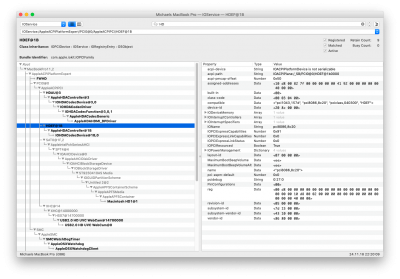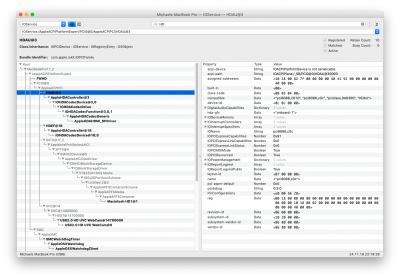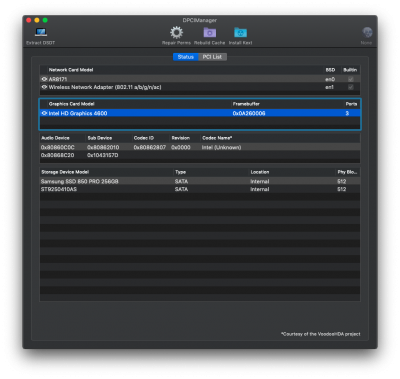- Joined
- Jan 5, 2013
- Messages
- 42
- Motherboard
- Asus ROG G750JM
- CPU
- i7-4700HQ / HM87
- Graphics
- GTX 860M + HD4600, 1920 x 1080
- Mac
- Mobile Phone
Hello Rehabman,
I made progress with the open tasks but I don't get a way to get the ALC282 working. In my first try (see this thread) I had success but now it simply doesn't work. macOS doesn't see the ALC282 and I didn't fully understand the problem.
I'm using AppleALC. IOReg shows:
HDAU@3: layout-id=<07 00 00 00>
HDEF@1B: layout-id=<07 00 00 00>
In config.plist I made the following entry (with different values, e.g. 3 and 7 and as a last try "detect").
<key>Devices</key>
<dict>
<key>Audio</key>
<dict>
<key>Inject</key>
<integer>7</integer>
</dict>
</dict>
Additionally I added to the boot string "alcid=3" (now disabled because otherwise the apple symbol remains forever on the screen, ssh works).
I used the Audio Layout 3 patch but again - it was not possible to login anymore. Therefore I removed the _DSM method.
Of course I made something wrong (beginning with a lack of understanding). Could you please give me a hint how to fix this?
Regards
Michael
I made progress with the open tasks but I don't get a way to get the ALC282 working. In my first try (see this thread) I had success but now it simply doesn't work. macOS doesn't see the ALC282 and I didn't fully understand the problem.
I'm using AppleALC. IOReg shows:
HDAU@3: layout-id=<07 00 00 00>
HDEF@1B: layout-id=<07 00 00 00>
In config.plist I made the following entry (with different values, e.g. 3 and 7 and as a last try "detect").
<key>Devices</key>
<dict>
<key>Audio</key>
<dict>
<key>Inject</key>
<integer>7</integer>
</dict>
</dict>
Additionally I added to the boot string "alcid=3" (now disabled because otherwise the apple symbol remains forever on the screen, ssh works).
I used the Audio Layout 3 patch but again - it was not possible to login anymore. Therefore I removed the _DSM method.
Of course I made something wrong (beginning with a lack of understanding). Could you please give me a hint how to fix this?
Regards
Michael
Attachments
Last edited: