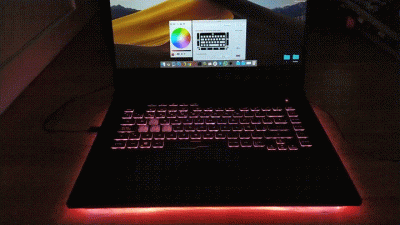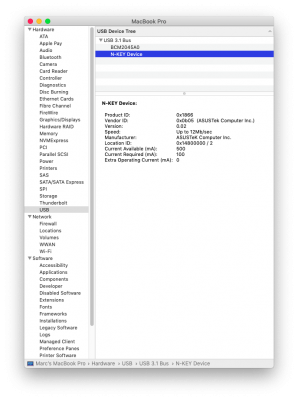- Joined
- May 27, 2019
- Messages
- 15
- Motherboard
- Asus ROG Strix Z370-F
- CPU
- i5-8400
- Graphics
- RX 570
- Mobile Phone
Using Asus Z370 + Asus Strix RX570 Gaming + Deepcool Gammax RGB Cooler + Corsair Vengeance RGB Pro.
Can confirm that everything except the RX570 retains the color settings, just like @Natural said, it can only hold Static and Breathing. I'm using Aura Sync for Motherboard + Cooler and iCUE for the RAM.
Sorry about this OOT question, but is there anyone here that uses the same RAM or any other Corsair Components with LED? Does your LEDs turns off on sleep? The rest of my LED turns off on sleep but somehow my RAM does not.
Can confirm that everything except the RX570 retains the color settings, just like @Natural said, it can only hold Static and Breathing. I'm using Aura Sync for Motherboard + Cooler and iCUE for the RAM.
Sorry about this OOT question, but is there anyone here that uses the same RAM or any other Corsair Components with LED? Does your LEDs turns off on sleep? The rest of my LED turns off on sleep but somehow my RAM does not.